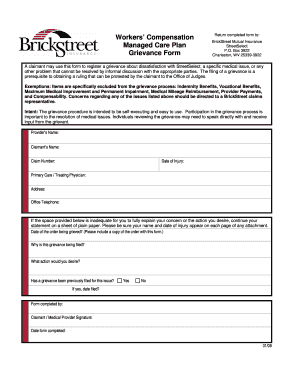
Get Workers' Compensation Managed Care Plan Grievance Form
How it works
-
Open form follow the instructions
-
Easily sign the form with your finger
-
Send filled & signed form or save
How to fill out the Workers' Compensation Managed Care Plan Grievance Form online
Filing a grievance using the Workers' Compensation Managed Care Plan Grievance Form is essential for users who wish to formally express dissatisfaction regarding issues related to their care. This guide will provide a detailed, step-by-step process to assist you in completing the form accurately and effectively.
Follow the steps to fill out your grievance form online.
- Press the ‘Get Form’ button to access the grievance form and open it in your chosen online editor.
- Begin by entering the provider's name in the designated field. It is important to ensure that this is the name of the medical provider associated with your case.
- Next, fill in your name as the claimant. This should be the individual who is filing the grievance.
- Enter your claim number accurately in the provided section. This number is essential for tracking your case.
- Input the date of injury in the specified format. Ensure that you double-check the date for accuracy.
- Provide the name and address of your primary care or treating physician, including their office telephone number, to facilitate communication regarding your grievance.
- In the main section of the form, explain the grievance you are filing. If the space is insufficient, continue your statement on a separate sheet of plain paper. Remember to include your name and date of injury on each additional page.
- Indicate the date of the order being grieved and attach a copy of that order with your submission.
- Clearly state the reason for filing this grievance and describe the action you wish to see taken.
- Answer the question regarding whether a grievance was previously filed for this issue by selecting 'Yes' or 'No.' If applicable, provide the date it was filed.
- Complete the form by signing and dating it in the section labeled for the claimant or medical provider. Ensure that all information is complete before submission.
- Finally, save your changes. You can download, print, or share the completed form as necessary for your records and for submission.
Complete your Workers' Compensation Managed Care Plan Grievance Form online today to ensure your concerns are addressed.
Related links form
The grievance process generally consists of five steps that can effectively guide you through resolution using the Workers' Compensation Managed Care Plan Grievance Form. First, identify the grievance and document details thoroughly. Next, submit the grievance form to the appropriate person or department, wait for a response, engage in discussions if needed, and, finally, utilize any appeals process to ensure your concerns are heard.
Industry-leading security and compliance
-
In businnes since 199725+ years providing professional legal documents.
-
Accredited businessGuarantees that a business meets BBB accreditation standards in the US and Canada.
-
Secured by BraintreeValidated Level 1 PCI DSS compliant payment gateway that accepts most major credit and debit card brands from across the globe.


