Loading
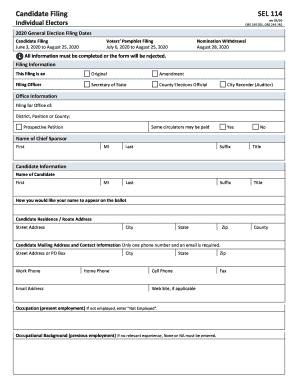
Get Or Sel 114 2014-2026
How it works
-
Open form follow the instructions
-
Easily sign the form with your finger
-
Send filled & signed form or save
How to use or fill out the OR SEL 114 online
Filling out the OR SEL 114 form is an essential step for individuals seeking to run for office. This guide will provide clear, step-by-step instructions to help you complete the form accurately and efficiently in an online format.
Follow the steps to successfully complete the OR SEL 114 form online.
- Click the ‘Get Form’ button to obtain the OR SEL 114 form and open it in your preferred digital editor.
- Indicate whether this filing is an original or an amendment by selecting the appropriate option in the filing information section.
- Select your filing officer from the options provided: Secretary of State, County Elections Official, or City Recorder (Auditor).
- In the office information section, specify which office you are filing for, including the district, position, or county, if applicable.
- Determine if you have a prospective petition by selecting 'Yes' or 'No'. If yes, provide the name, middle initial, last name, and suffix of the chief sponsor.
- In the candidate information section, fill in your first name and how you would like your name to appear on the ballot. Include your residence address, mailing address, and contact information, making sure to provide at least one phone number and an email address.
- Provide details about your current occupation and previous employment. If you do not have relevant experience, enter 'Not Employed' or 'None'.
- Fill in your educational background, including the complete name of the school, last grade completed, diploma/degree/certificate received, and course of study. If necessary, attach a separate sheet for additional educational information.
- List any prior governmental experience, including elected or appointed positions. Use 'None' or 'NA' if you have no relevant experience.
- In the campaign finance section, indicate whether you have a candidate committee by selecting 'Yes' or 'No'. If you do not expect to spend or receive more than $750 during each calendar year, include any relevant details.
- Complete the candidate attestation section by reading the statements and signing the document. Ensure that you include the date next to your signature.
- If applicable, have the chief sponsor also sign and date the document in the provided section.
- After completing all sections of the form, you can save changes, download, print, or share the OR SEL 114 form as needed.
Start completing your OR SEL 114 form online today!
Industry-leading security and compliance
US Legal Forms protects your data by complying with industry-specific security standards.
-
In businnes since 199725+ years providing professional legal documents.
-
Accredited businessGuarantees that a business meets BBB accreditation standards in the US and Canada.
-
Secured by BraintreeValidated Level 1 PCI DSS compliant payment gateway that accepts most major credit and debit card brands from across the globe.


