Loading
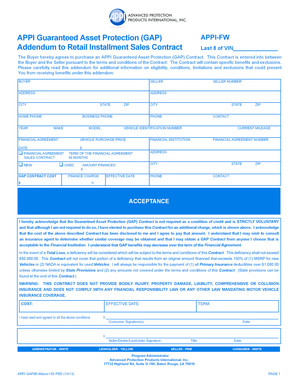
Get Appi Gap
How it works
-
Open form follow the instructions
-
Easily sign the form with your finger
-
Send filled & signed form or save
How to fill out the Appi Gap online
This guide provides you with straightforward instructions on how to successfully complete the Appi Gap online form. Following these steps will ensure that your application is filled out accurately and efficiently.
Follow the steps to complete the Appi Gap online form:
- Press the ‘Get Form’ button to obtain the Appi Gap online form and open it in your preferred editor.
- Fill in the last 8 digits of the Vehicle Identification Number (VIN) in the designated field.
- Enter the buyer’s and seller’s information, including names, addresses, and contact numbers.
- Indicate whether the vehicle is new or used by checking the appropriate box.
- Provide the cost of the GAP contract and any applicable finance charges.
- Fill in the current mileage of the vehicle and the financial agreement number.
- Complete the field for the amount financed, vehicle purchase price, and the effective date.
- Specify the term of the financial agreement in months.
- Acknowledge the terms of the contract and provide your signatures along with the date.
- Save your changes, and consider downloading, printing, or sharing the completed form.
Begin filling out your Appi Gap form online today!
When you buy the coverage through your lender, the cost is typically added to your monthly loan or lease payments. This means you'll be paying interest for gap insurance, which typically makes this the more expensive option.
Industry-leading security and compliance
US Legal Forms protects your data by complying with industry-specific security standards.
-
In businnes since 199725+ years providing professional legal documents.
-
Accredited businessGuarantees that a business meets BBB accreditation standards in the US and Canada.
-
Secured by BraintreeValidated Level 1 PCI DSS compliant payment gateway that accepts most major credit and debit card brands from across the globe.


