Loading
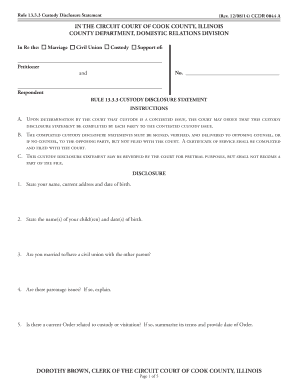
Get Custody Disclosure Statement
How it works
-
Open form follow the instructions
-
Easily sign the form with your finger
-
Send filled & signed form or save
How to fill out the Custody Disclosure Statement online
Filling out the Custody Disclosure Statement is an essential step in the custody process. This guide will walk you through each section of the form, ensuring you provide the necessary information accurately and efficiently.
Follow the steps to complete your Custody Disclosure Statement online.
- Click the ‘Get Form’ button to obtain the document and open it in your preferred editor.
- Begin by entering your name, current address, and date of birth in the designated fields.
- Next, list the names of your child(ren) along with their respective dates of birth.
- Indicate whether you are married to or have a civil union with the other parent of your child(ren).
- If there are any parentage issues, please explain them in detail.
- Summarize any current orders related to custody or visitation, including the date of the order.
- If you are seeking custody, answer whether you can devote full time to your child(ren)’s care. If not, provide the names of individuals or institutions that will assist with care.
- Identify any special needs or medical issues related to your child(ren), detailing your understanding of each issue.
- Describe your current living situation, including the number of bedrooms and bathrooms in your residence.
- If you have plans to move, specify when and where you intend to relocate.
- List anyone currently living with you, including your relationship with them and how long you have known them.
- If employed, indicate your work schedule, including hours and any overtime requirements.
- Detail who primarily performed caregiving tasks for your child(ren) in the 24 months before separation.
- Provide a description of actions, inactions, or conduct you intend to present as evidence, including relevant dates and details.
- List individuals with information relevant to custody or visitation and specify any potential witnesses.
- Identify agencies or schools whose records you will introduce as evidence, and attach those documents if available.
- If you will use specific writings or recordings as evidence, provide details about the possessors of those materials.
- Disclose any documents from the other parent that you intend to use in court.
- If not receiving sole custody, outline appropriate visitation times, including specifics on overnights and holidays.
- If granted sole custody, define appropriate visitation for the other parent with specifics.
- State any disagreements with the other parent about education, healthcare, or other significant issues and explain the differences.
- Finally, indicate whether joint custody is a possibility, committing to update your disclosure if new information arises.
- Once you have completed the form, review your entries for accuracy. You may then save changes, download, print, or share the form as needed.
Complete your Custody Disclosure Statement online today for a smoother custody process.
A child care or custody disclosure affidavit in Massachusetts is a document that provides the court with information about each parent's circumstances related to custody. This affidavit ensures that the court considers all relevant aspects before making a custody decision. Preparing a strong Custody Disclosure Statement is crucial for effectively presenting your case.
Industry-leading security and compliance
US Legal Forms protects your data by complying with industry-specific security standards.
-
In businnes since 199725+ years providing professional legal documents.
-
Accredited businessGuarantees that a business meets BBB accreditation standards in the US and Canada.
-
Secured by BraintreeValidated Level 1 PCI DSS compliant payment gateway that accepts most major credit and debit card brands from across the globe.


