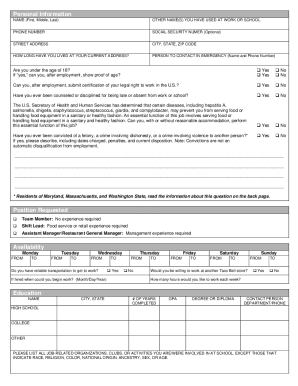
Get Taco Bell Employment Application 2001-2025
How it works
-
Open form follow the instructions
-
Easily sign the form with your finger
-
Send filled & signed form or save
Tips on how to fill out, edit and sign Taco Bell Employment Application online
How to fill out and sign Taco Bell Employment Application online?
Get your online template and fill it in using progressive features. Enjoy smart fillable fields and interactivity. Follow the simple instructions below:
Discover all the primary advantages of finalizing and submitting paperwork online. Utilizing our platform, submitting your Taco Bell Employment Application takes only a few minutes.
We facilitate this by providing you access to our feature-rich editor, which allows you to modify/correct the document's original text, include special fields, and e-sign.
Submit the finalized Taco Bell Employment Application in a digital format once you've completed it. Your information is securely safeguarded, as we adhere to the latest security standards. Join the millions of satisfied customers who are already completing legal documents from the comfort of their homes.
- Locate the template you desire within the library of legal documents.
- Select the Get form button to access it and start editing.
- Complete all the required fields (they will be highlighted in yellow).
- The Signature Wizard will allow you to insert your e-signature after you have finished entering your information.
- Add the date.
- Review the entire document to ensure you have filled everything out and no modifications are necessary.
- Click Done and save the completed form to your computer.
How to Modify Get Taco Bell Employment Application 2001: Personalize Forms Online
Experience a hassle-free and digital method of working with Get Taco Bell Employment Application 2001. Utilize our reliable online tool and conserve a significant amount of time.
Creating each document, including Get Taco Bell Employment Application 2001, from zero demands excessive energy, so having a proven resource of pre-made form templates can significantly enhance your efficiency.
However, using them can pose difficulties, particularly regarding documents in PDF format. Luckily, our broad collection features a built-in editor that enables you to effortlessly complete and modify Get Taco Bell Employment Application 2001 without departing from our site, allowing you to preserve your valuable time while handling your forms. Here's what you can accomplish with your document using our service:
Whether you require to finalize editable Get Taco Bell Employment Application 2001 or any other document in our repository, you are on the right path with our online document editor. It's simple and secure and does not necessitate a specific technical expertise. Our web-based tool is built to manage virtually everything you can envision regarding document editing and processing.
Stop relying on outdated methods for managing your documents. Opt for a professional solution to assist you in streamlining your workflows and making them less reliant on paper.
- Step 1. Locate the desired form on our platform.
- Step 2. Click Get Form to access it in the editor.
- Step 3. Utilize specialized editing tools that allow you to add, delete, annotate, and highlight or conceal text.
- Step 4. Create and incorporate a legally-recognized signature into your document by selecting the sign option from the upper toolbar.
- Step 5. If the document layout does not appear as you wish, use the options on the right side to eliminate, add, and rearrange pages.
- Step 6. Include fillable sections so that other individuals can be invited to complete the document (if relevant).
- Step 7. Distribute or send the document, print it, or choose the format in which you prefer to receive the file.
To increase your chances of getting hired at Taco Bell, start by crafting a strong Taco Bell Employment Application. Make sure to showcase relevant experience and skills during the interview process. Being enthusiastic about the role and demonstrating a commitment to customer service can significantly impact the hiring decision.
Industry-leading security and compliance
-
In businnes since 199725+ years providing professional legal documents.
-
Accredited businessGuarantees that a business meets BBB accreditation standards in the US and Canada.
-
Secured by BraintreeValidated Level 1 PCI DSS compliant payment gateway that accepts most major credit and debit card brands from across the globe.


