Loading
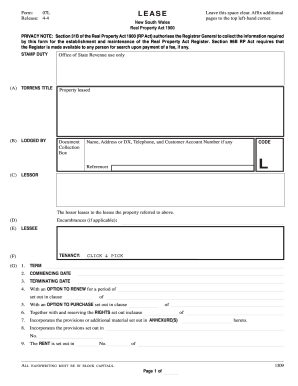
Get Au 07l 2013
How it works
-
Open form follow the instructions
-
Easily sign the form with your finger
-
Send filled & signed form or save
How to fill out the AU 07L online
Filling out the AU 07L form online is an essential step in managing your property leasing requirements in New South Wales. This guide provides clear, instructional steps to ensure a smooth completion of the form, catering to users of all experience levels.
Follow the steps to successfully complete the AU 07L online.
- Press the ‘Get Form’ button to access the AU 07L form and open it in your preferred online editor.
- Begin by filling out the section labeled 'Lodged By.' Provide your name, address, or DX, along with your telephone number and customer account number if applicable.
- In the 'Lessor' section, indicate the name of the person or entity leasing the property. This information should accurately reflect the legal owner.
- Proceed to the 'Lessee' section and provide the details of the individual or organization renting the property, ensuring accuracy for legal purposes.
- Complete the 'Tenancy' sections numerically, including the term, commencing date, terminating date, and any options for renewal or purchase. Make sure to refer to relevant clauses as needed.
- If necessary, include any encumbrances related to the lease in the relevant section.
- Review the execution section where you need to select the appropriate form of execution for both the lessor and lessee, ensuring it aligns with your situation.
- Fill out the statutory declaration if applicable. Ensure that the necessary witness signs this declaration and that all handwriting is in block capitals.
- Once all fields are completed accurately, save your changes. You may also download, print, or share the completed form as necessary.
Take the next step in your property management journey by completing the AU 07L form online today.
Get form
Experience a faster way to fill out and sign forms on the web. Access the most extensive library of templates available.
Related links form
Filling out a W-8BEN form starts with entering your name and address, followed by your foreign tax identification number. After detailing the nature of your income obtained from U.S. sources, ensure you sign and date the form correctly. Adhering to the AU 07L regulations during this process maximizes your tax benefits and reduces compliance risks.
Get This Form Now!
Use professional pre-built templates to fill in and sign documents online faster. Get access to thousands of forms.
Industry-leading security and compliance
US Legal Forms protects your data by complying with industry-specific security standards.
-
In businnes since 199725+ years providing professional legal documents.
-
Accredited businessGuarantees that a business meets BBB accreditation standards in the US and Canada.
-
Secured by BraintreeValidated Level 1 PCI DSS compliant payment gateway that accepts most major credit and debit card brands from across the globe.


