Loading
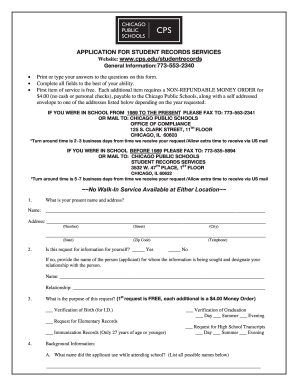
Get Cps Application For Student Records Services
How it works
-
Open form follow the instructions
-
Easily sign the form with your finger
-
Send filled & signed form or save
How to fill out the CPS Application for Student Records Services online
This guide provides clear and supportive instructions for users filling out the CPS Application for Student Records Services online. By following these steps, you can ensure that your request for student records is completed accurately and efficiently.
Follow the steps to complete the application seamlessly.
- Click 'Get Form' button to access the application and open it in your preferred editor.
- Begin by entering your present name and address in the designated fields. Ensure that you fill out this information accurately, including your telephone number.
- Indicate whether this request is for yourself by selecting either 'Yes' or 'No.' If you select 'No,' provide the name of the person for whom the information is being sought, along with your relationship to that person.
- Specify the purpose of your request by checking the appropriate box. Remember that the first request is free, while each additional request incurs a non-refundable fee of $4.00.
- In the background information section, provide details regarding the applicant’s name during their school years, their gender, and whether this is your first request. Additionally, include the applicant's place of birth and date of birth.
- List the names of the elementary and high schools attended by the applicant along with the corresponding years they left or graduated. Make sure to include all relevant schools for comprehensive record retrieval.
- Read the conditions regarding the release of records information. Acknowledge that records will only be released under specific circumstances detailed in the form.
- Complete the release form by providing the name and address where the records should be sent. Include your signature and the date to authorize the release.
- Review all entries carefully to ensure accuracy. Once confirmed, you can save changes, download, print, or share the completed form as needed.
Complete your application for student records services online today to ensure timely processing.
Related links form
To get your high school transcripts in Chicago, reach out to the school you attended or the Chicago Public Schools district office. The CPS Application for Student Records Services is a valuable tool that allows you to request transcripts digitally, helping you save time and effort. This application ensures a more efficient process for accessing your educational records.
Industry-leading security and compliance
US Legal Forms protects your data by complying with industry-specific security standards.
-
In businnes since 199725+ years providing professional legal documents.
-
Accredited businessGuarantees that a business meets BBB accreditation standards in the US and Canada.
-
Secured by BraintreeValidated Level 1 PCI DSS compliant payment gateway that accepts most major credit and debit card brands from across the globe.


