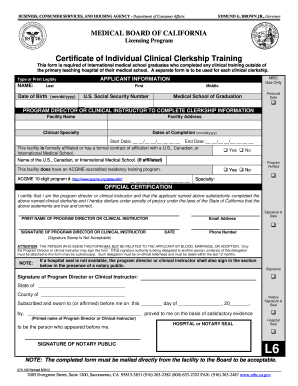
Get Ca 07a-100 L6 2013-2025
How it works
-
Open form follow the instructions
-
Easily sign the form with your finger
-
Send filled & signed form or save
How to fill out the CA 07A-100 L6 online
Filling out the CA 07A-100 L6 form is an essential step for international medical school graduates completing clinical clerkships. This guide will walk you through each section of the form to ensure you provide all necessary information accurately and thoroughly.
Follow the steps to complete the form effectively
- Press the ‘Get Form’ button to obtain the CA 07A-100 L6 form and open it in your compatible online editor.
- Begin by entering your personal information in the applicant information section. Include your last name, first name, middle name, date of birth in the format mm/dd/yyyy, and your U.S. Social Security number.
- Next, provide details about your medical school of graduation. Ensure the information is typed or printed legibly for clarity.
- In the clerkship information section, the program director or clinical instructor must fill out details about the facility. Include the facility name, address, clinical specialty, and the dates of completion—start date and end date, entered in mm/dd/yyyy format.
- Indicate if the facility has a formal affiliation with a U.S., Canadian, or international medical school by checking the appropriate box. If yes, provide the name of the affiliated medical school.
- Specify if the facility has an ACGME-accredited residency training program. If applicable, fill in the ACGME 10-digit program number, which can be found on the ACGME website.
- The program director or clinical instructor must certify that the applicant satisfactorily completed the clerkship. They should print their name, sign, provide their email address, phone number, and the date of signing.
- If the person signing the form is not the applicant's relative, ensure that they sign in the designated area, noting that a signature stamp is not acceptable.
- If needed, the signature of the program director or clinical instructor must be notarized. Complete the notary public section including state, county, and date of attestation.
- Review all the information for accuracy and completeness. Once you have confirmed that all fields are filled out correctly, save your changes, and prepare to download, print, or share the completed form as required.
Take action now and complete the CA 07A-100 L6 online to ensure your clinical clerkship is properly documented.
The CA-7 form should be filled out by the authorized representatives of a corporation, typically an officer or a designated individual responsible for tax matters. Providing accurate and complete information on this form is crucial for compliance. If you need assistance, tools or platforms offering expertise in the CA 07A-100 L6 can help ensure proper completion and submission.
Industry-leading security and compliance
-
In businnes since 199725+ years providing professional legal documents.
-
Accredited businessGuarantees that a business meets BBB accreditation standards in the US and Canada.
-
Secured by BraintreeValidated Level 1 PCI DSS compliant payment gateway that accepts most major credit and debit card brands from across the globe.


