Loading
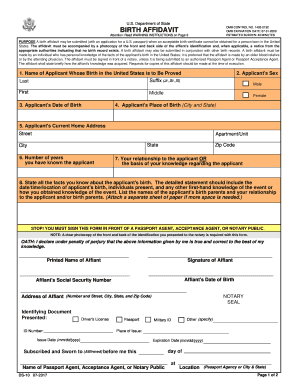
Get Ds-10 2017
How it works
-
Open form follow the instructions
-
Easily sign the form with your finger
-
Send filled & signed form or save
How to fill out the DS-10 online
The DS-10 form serves as a birth affidavit, allowing individuals to attest to the birth of a person in the United States when a birth certificate is unavailable. This guide provides step-by-step instructions to help you complete the form accurately and effectively.
Follow the steps to fill out the DS-10 form online.
- Click the ‘Get Form’ button to access the DS-10 and open the form in the editor.
- Begin by entering the name of the applicant whose birth you are attesting to. Include their last name, any suffix (e.g., Jr., Sr.), first name, and middle name.
- Indicate the applicant's date of birth in the designated field.
- Select the applicant's sex by choosing either male or female.
- Provide the applicant's place of birth, including the city and state.
- Fill in the applicant's current home address, ensuring to include the street address, apartment/unit number (if applicable), city, state, and zip code.
- State the number of years you have known the applicant.
- Describe your relationship to the applicant or the basis of your knowledge regarding their birth.
- Detail all the facts you know about the applicant's birth. This should include the date, time, location, individuals present, and any other relevant information. Include the names of the birth parents and your relationship to them.
- Remember to sign the form in the presence of a passport agent, acceptance agent, or notary public. A photocopy of your identification presented to the notary must accompany this form.
- Finally, review your completed form, save any changes made, and choose to download, print, or share the document as needed.
Complete your DS-10 form online today for a seamless application process.
Get form
Experience a faster way to fill out and sign forms on the web. Access the most extensive library of templates available.
Related links form
10 drum shaper is a specific tool used in music production, distinct from the DS10 form. While the form serves legal purposes, the drum shaper enhances sound creation. Use it to add depth and texture to musical projects. Understanding the difference between these uses of 'DS10' can help you in both legal and creative endeavors.
Get This Form Now!
Use professional pre-built templates to fill in and sign documents online faster. Get access to thousands of forms.
Industry-leading security and compliance
US Legal Forms protects your data by complying with industry-specific security standards.
-
In businnes since 199725+ years providing professional legal documents.
-
Accredited businessGuarantees that a business meets BBB accreditation standards in the US and Canada.
-
Secured by BraintreeValidated Level 1 PCI DSS compliant payment gateway that accepts most major credit and debit card brands from across the globe.


