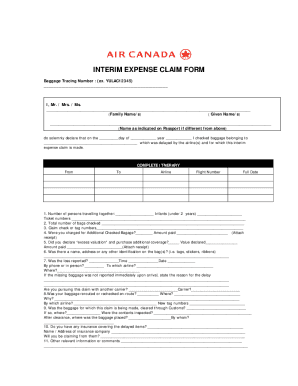
Get Air Canada Interim Expenses Claim Form
How it works
-
Open form follow the instructions
-
Easily sign the form with your finger
-
Send filled & signed form or save
Tips on how to fill out, edit and sign Air Canada Interim Expenses Claim Form online
How to fill out and sign Air Canada Interim Expenses Claim Form online?
Get your online template and fill it in using progressive features. Enjoy smart fillable fields and interactivity. Follow the simple instructions below:
Locating an accredited professional, scheduling an appointment, and visiting the office for a confidential discussion renders completing an Air Canada Interim Expenses Claim Form from start to finish exhausting.
US Legal Forms enables you to swiftly generate legally enforceable documents using pre-designed online templates.
Quickly generate an Air Canada Interim Expenses Claim Form without the need to consult professionals. We already have over 3 million users benefiting from our exceptional assortment of legal forms. Join us today and gain access to the premier collection of online templates. Experience it for yourself!
- Identify the Air Canada Interim Expenses Claim Form you require.
- Launch it with a cloud-based editor and start modifying.
- Complete the empty fields; names of involved parties, addresses, and numbers, etc.
- Personalize the template with intelligent fillable sections.
- Insert the date/time and location of your e-signature.
- Simply click Done after verifying everything.
- Save the completed document to your device or print it as a physical copy.
How to Adjust the Air Canada Interim Expenses Reimbursement Form: Tailor Forms Online
Explore a single solution to handle all of your documentation effortlessly. Locate, adjust, and complete your Air Canada Interim Expenses Reimbursement Form within one interface utilizing intelligent tools.
The era when individuals had to print forms or handwrite them is ancient history. Nowadays, obtaining and completing any form, like the Air Canada Interim Expenses Reimbursement Form, is as simple as opening a single browser tab. Here, you can access the Air Canada Interim Expenses Reimbursement Form and personalize it according to your needs, from directly inputting text into the document to sketching it on a digital sticky note and attaching it.
Uncover tools that will make your paperwork hassle-free without added effort.
Press the 'Get Form' button to swiftly prepare your Air Canada Interim Expenses Reimbursement Form documents and begin editing them immediately. In the editing mode, you can effortlessly fill out the template with your details for submission. Simply click on the field you wish to change and enter the information straight away. The editing interface requires no specialized skills to navigate.
Completing the Air Canada Interim Expenses Reimbursement Form paperwork will never be confusing again if you know where to look for the appropriate template and prepare it easily. Don’t hesitate to try it yourself.
- Utilize Cross, Check, or Circle tools to mark the document's details.
- Insert textual content or fillable text fields using text customization tools.
- Remove, Highlight, or Blackout text sections in the document using the appropriate tools.
- Include a date, initials, or even an image in the document if needed.
- Employ the Sticky note tool to annotate the form.
- Incorporate graphic elements into your document with the Arrow and Line, or Draw tool.
Related links form
To claim interim expenses in Air Canada, start by filling out the Air Canada Interim Expenses Claim Form accurately. Be sure to provide all required documentation, including receipts and supporting information. Submit the completed form through the designated online portal or via email, depending on Air Canada’s guidelines. Following these steps carefully assists in expediting your reimbursement process.
Industry-leading security and compliance
-
In businnes since 199725+ years providing professional legal documents.
-
Accredited businessGuarantees that a business meets BBB accreditation standards in the US and Canada.
-
Secured by BraintreeValidated Level 1 PCI DSS compliant payment gateway that accepts most major credit and debit card brands from across the globe.


