Loading
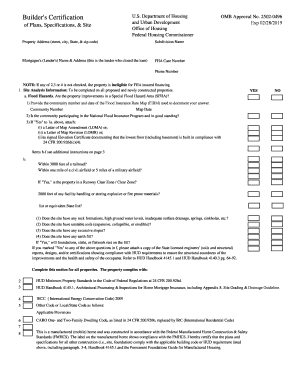
Get Hud-92541 2012
How it works
-
Open form follow the instructions
-
Easily sign the form with your finger
-
Send filled & signed form or save
How to fill out the HUD-92541 online
The HUD-92541 form, known as the Builder's Certification of Plans, Specifications, & Site, is a crucial document in the process of obtaining FHA insured financing. This guide will provide clear, step-by-step instructions to help you accurately fill out the form online, ensuring compliance with HUD requirements.
Follow the steps to successfully complete the HUD-92541 form online.
- Click ‘Get Form’ button to obtain the HUD-92541 form and open it in your online editor.
- Begin by entering the property address, including the street, city, state, and zip code. Make sure all details are accurate to avoid any issues.
- Fill in the subdivision name, and provide the lender's (mortgagee's) name and address. This includes all relevant details for the lender involved in the transaction.
- Provide your OMB approval number and FHA case number, if applicable. This information helps categorize your form under the correct federal guidelines.
- Answer the site analysis questions regarding flood hazards, noise, runway clear zones, explosive/flammable materials, toxic waste hazards, and foreseeable hazards. Provide community numbers, dates, and necessary certifications as required.
- If the property requires additional documentation (e.g., LOMA, LOMR), be sure to attach this information as indicated in the form.
- Complete the certification section where the builder or builder's agent certifies that the provided information is accurate. Ensure that the signature, name, title, and contact information are clearly entered.
- Review all filled sections for accuracy and completeness. Incorrect entries can delay processing or render the form invalid.
- Once satisfied with the entries, save your changes. You may then download, print, or share the completed form as necessary.
Complete your HUD-92541 and other necessary documents online for a smooth submission experience.
Get form
Experience a faster way to fill out and sign forms on the web. Access the most extensive library of templates available.
Related links form
For a house to be HUD approved, it must meet specific safety and quality standards set by HUD. This includes having necessary repairs and ensuring compliance with local building codes. By following the guidelines associated with the HUD-92541, you can secure HUD approval for your property.
Get This Form Now!
Use professional pre-built templates to fill in and sign documents online faster. Get access to thousands of forms.
Industry-leading security and compliance
US Legal Forms protects your data by complying with industry-specific security standards.
-
In businnes since 199725+ years providing professional legal documents.
-
Accredited businessGuarantees that a business meets BBB accreditation standards in the US and Canada.
-
Secured by BraintreeValidated Level 1 PCI DSS compliant payment gateway that accepts most major credit and debit card brands from across the globe.


