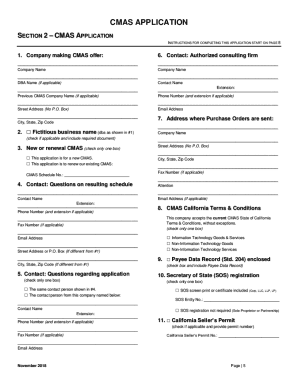
Get Ca Cmas Contract Application 2018-2026
How it works
-
Open form follow the instructions
-
Easily sign the form with your finger
-
Send filled & signed form or save
How to fill out the CA CMAS Contract Application online
This guide provides comprehensive steps to assist users in successfully completing the California Multiple Award Schedule (CMAS) Contract Application online. Whether you are applying for a new contract or renewing an existing one, these instructions will help you navigate each section of the application with ease.
Follow the steps to complete your CA CMAS Contract Application online.
- Click ‘Get Form’ button to obtain the form and open it in the editor.
- Read through the instructions for completing the application thoroughly to ensure you understand all requirements before proceeding.
- Fill in Section 1 by providing your company name, street address (no P.O. Box), city, state, and zip code. Include your 'doing business as' name if applicable.
- Complete Section 2, which includes filling out company details, contact information, and confirming acceptance of CMAS Terms & Conditions. Ensure to check the box next to the applicable goods/services.
- Provide a completed Payee Data Record (Std. 204) as part of your submission, ensuring it matches the fictitious business name if applicable.
- Ensure that you provide customer references as required, and have all necessary documentation (e.g. Secretary of State registration) ready to attach.
- Review the entire application for completeness and accuracy. Ensure that all required documents are included from the checklist before submission.
- Lastly, retain a copy of your completed application for your records. You may also choose to save changes, download, print, or share the form as needed.
Start your CA CMAS Contract Application online today to ensure your business becomes a recognized vendor for the State of California.
CMAS stands for the California Multiple Award Schedules, a program designed to simplify the procurement process for California state agencies. This program allows state entities to acquire goods and services quickly and efficiently through pre-negotiated contracts. The CA CMAS Contract Application is essential for vendors seeking to participate in this streamlined process. Understanding CMAS ensures you can effectively navigate opportunities available to your business.
Industry-leading security and compliance
-
In businnes since 199725+ years providing professional legal documents.
-
Accredited businessGuarantees that a business meets BBB accreditation standards in the US and Canada.
-
Secured by BraintreeValidated Level 1 PCI DSS compliant payment gateway that accepts most major credit and debit card brands from across the globe.


