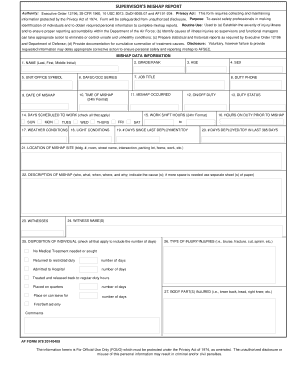
Get Af Form 978 2014-2026
How it works
-
Open form follow the instructions
-
Easily sign the form with your finger
-
Send filled & signed form or save
How to fill out the AF Form 978 online
Filling out the AF Form 978 online is essential for documenting mishaps accurately within the Department of the Air Force. This guide provides a clear and supportive walkthrough for completing the form, ensuring that users can navigate the online process with confidence.
Follow the steps to complete the AF Form 978 efficiently.
- Press the ‘Get Form’ button to access the AF Form 978 and open it in the appropriate online form editor.
- Start by entering the individual's name in the field designated for last name, first name, and middle initial.
- Fill in the grade or rank of the person involved in the mishap.
- Specify the sex of the individual in the designated section.
- Provide the age of the person involved in the incident.
- Input the job title of the individual affected by the mishap.
- Include the unit/office symbol relevant to the person's position.
- Enter the Duty Air Force Specialty Code (DAFSC) or Occupation Series.
- Document the time of the mishap using the 24-hour format.
- Record the date of the mishap, ensuring the format is clear.
- Indicate whether the mishap occurred during on-duty or off-duty hours.
- Select the duty status that appropriately describes the individual's situation.
- Input the scheduled work days by checking the applicable boxes.
- Fill in the hours on duty prior to the mishap, using the 24-hour clock.
- Note the number of days since the last deployment or Temporary Duty Assignment (TDY).
- Indicate the total number of days deployed or assigned to TDY in the prior 365 days.
- Describe the exact location of the mishap site, providing detailed information.
- In the description of the mishap section, articulate the who, what, when, where, and why of the incident.
- List any witnesses present during the incident along with their names.
- Select the appropriate disposition of the individual affected by the mishap, indicating the number of days applicable.
- Detail the type of injury or injuries sustained, using clear descriptions.
- If applicable, indicate whether medical treatment was needed or sought.
- If there was property damage, provide a description of the property along with any identifying numbers.
- Complete the sections on vehicle description, specifications, and damage details, if relevant.
- Enter the cost of repair and materials where applicable.
- Indicate the use of seatbelts, Personal Protective Equipment (PPE), speeding, or alcohol involvement in the accident.
- The supervisor, unit safety representative, commander, and safety office must review and sign the form electronically.
- Once all fields are filled in accurately, users can save changes, download, print, or share the completed form.
Complete your AF Form 978 online today for efficient processing and improved safety accountability.
Related links form
Filling out an incident report at work involves documenting the details of the incident succinctly. Start by specifying the time, place, and nature of the incident, followed by the names of individuals involved. Clearly articulate the circumstances surrounding the event to provide a full picture. For additional examples and helps, you can navigate to US Legal Forms, where resources on this topic are readily available.
Industry-leading security and compliance
-
In businnes since 199725+ years providing professional legal documents.
-
Accredited businessGuarantees that a business meets BBB accreditation standards in the US and Canada.
-
Secured by BraintreeValidated Level 1 PCI DSS compliant payment gateway that accepts most major credit and debit card brands from across the globe.


