Loading
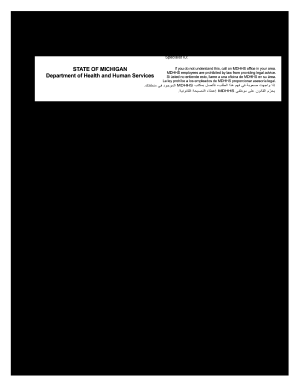
Get Mi Dhs-4025 2015-2026
How it works
-
Open form follow the instructions
-
Easily sign the form with your finger
-
Send filled & signed form or save
How to use or fill out the MI DHS-4025 online
The MI DHS-4025 form is essential for individuals applying for assistance with child care expenses through the Child Development and Care (CDC) program. This guide provides step-by-step instructions on how to accurately complete the form online, ensuring you provide all necessary information for timely processing.
Follow the steps to successfully complete the MI DHS-4025 form.
- Click ‘Get Form’ button to access the MI DHS-4025. This will open the form in your editor.
- Begin with Section 1, which requires provider information. Fill in the provider's or child care center director's name, child care center name, address (including street number, city, state, and zip code), county, telephone number, and email address.
- Indicate whether the provider receives any other payments for the listed children. Select 'YES' or 'NO' and provide details if necessary.
- In Section 2, list all children in the family under the provider’s care. Include the child's name, date of birth, date care began, and state whether the child is related to the provider.
- Proceed to Section 3, where both the parent and provider will agree to certain terms. The parent must confirm understanding related to unlicensed care options and signing this section indicates agreement.
- Ensure that both the parent and provider sign and date Section 3 following its completion. This is crucial for processing the form.
- Review all information for accuracy before submitting. After confirming all fields are completed and correct, follow your chosen method to submit the form to the MDHHS specialist by the due date.
- Finally, save your changes, then download or print the completed form for your records, if necessary.
Complete the MI DHS-4025 online today to ensure timely processing of your child care assistance.
Related links form
Writing a letter for proof of child care requires clear and concise information. State your relationship to the child, the type of care provided, and the duration of that care. This letter can be instrumental in your MI DHS-4025 application, so ensure all relevant details are included.
Industry-leading security and compliance
US Legal Forms protects your data by complying with industry-specific security standards.
-
In businnes since 199725+ years providing professional legal documents.
-
Accredited businessGuarantees that a business meets BBB accreditation standards in the US and Canada.
-
Secured by BraintreeValidated Level 1 PCI DSS compliant payment gateway that accepts most major credit and debit card brands from across the globe.


