Loading
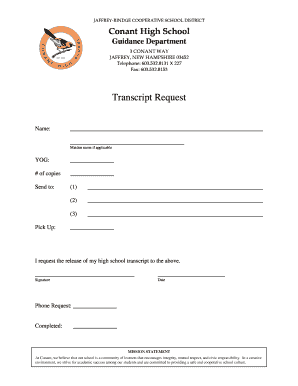
Get Transcript Request - Sau 47 - Sau47
How it works
-
Open form follow the instructions
-
Easily sign the form with your finger
-
Send filled & signed form or save
How to fill out the Transcript Request - SAU 47 - Sau47 online
This guide provides clear instructions on how to complete the Transcript Request - SAU 47 - Sau47 online. By following these steps, users can efficiently request their high school transcripts with ease and accuracy.
Follow the steps to complete your transcript request form easily.
- Click ‘Get Form’ button to obtain the form and open it in the editor.
- Begin by filling in your name in the designated field. Be sure to include your full name as it appears on your records.
- If applicable, provide your maiden name in the specified area. This can help in locating your records more effectively.
- Enter your Year of Graduation (YOG) in the provided space. This information is crucial for the accurate retrieval of your transcript.
- Indicate the number of copies you need by writing the quantity in the space designated for it.
- In the 'Send to' section, fill in the addresses where you would like the transcripts to be sent. You can provide up to three different addresses.
- If you would like to pick up your transcript in person, write your preferred location in the 'Pick Up' field.
- Next, review your request for accuracy. Then, sign the document in the space provided to authorize the release of your transcript.
- Add the date of your request underneath your signature to complete this section.
- Finally, if you are making a request by phone, include your phone number in the designated area.
- Once you have filled out the form, save your changes, download the form, print it out, or share it as needed.
Complete your transcript request form online today!
Superintendent Duncan updates families on the district's registration and re-enrollment process through Alma. Click here for the 2023 voting results. Superintendent Duncan updates the community on events taking place on March 27, 2023.
Industry-leading security and compliance
US Legal Forms protects your data by complying with industry-specific security standards.
-
In businnes since 199725+ years providing professional legal documents.
-
Accredited businessGuarantees that a business meets BBB accreditation standards in the US and Canada.
-
Secured by BraintreeValidated Level 1 PCI DSS compliant payment gateway that accepts most major credit and debit card brands from across the globe.


