Loading
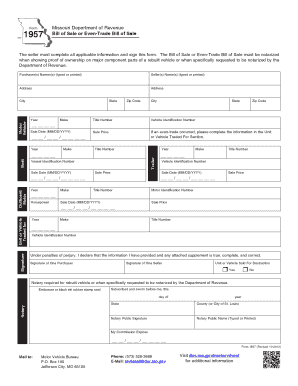
Get Mo 1957 2013
How it works
-
Open form follow the instructions
-
Easily sign the form with your finger
-
Send filled & signed form or save
How to fill out the MO 1957 online
Filling out the MO 1957 form can seem daunting, but with this step-by-step guide, you will be able to complete it efficiently. This form, officially known as the Bill of Sale or Even-Trade Bill of Sale, is essential for documenting the sale or trade of vehicles in Missouri.
Follow the steps to successfully complete the MO 1957 form online.
- Press the ‘Get Form’ button to access the MO 1957 form. This will open the document in your preferred editing platform.
- Begin by entering the seller's name(s) in the designated section. Ensure that this information is typed or printed clearly.
- Fill out the seller's address, including the street address, city, state, and zip code. Check for accuracy to avoid any processing issues.
- Provide details about the vehicle by filling out the year, make, and title number. Make sure to include the Vessel Identification Number if applicable.
- Indicate the sale date in the format MM/DD/YYYY, followed by the sale price of the vehicle.
- If you have traded a unit or vehicle, complete the section regarding the Unit or Vehicle Traded For, including details like year, make, and title number.
- Complete the purchaser(s) name(s) section with typed or printed names as well.
- Fill out the purchaser's address and vehicle information, including the vehicle identification number and title number.
- Affix the date of sale again for the purchaser's transaction and indicate the sale price.
- Each party—both seller and purchaser—must provide their signatures in the appropriate fields. Make sure to carefully review all entered information.
- If the vehicle is being sold for destruction, indicate 'Yes' or 'No' in the designated section.
- Finally, if required, have the form notarized. Enter the details for the notary, including their signature, printed name, and expiration date of their commission.
- Once you have completed the form, review your entries for accuracy. Save your changes, then you may download, print, or share the completed document as needed.
Ready to get started? Complete your MO 1957 form online today.
Get form
Experience a faster way to fill out and sign forms on the web. Access the most extensive library of templates available.
No, a bill of sale does not need to be notarized in Missouri; however, notarization can enhance the document's credibility. Notarizing the bill may also help when registering the vehicle or in case of future disputes. Using the Missouri 1957 form can facilitate the completion of a reliable transaction.
Get This Form Now!
Use professional pre-built templates to fill in and sign documents online faster. Get access to thousands of forms.
Industry-leading security and compliance
US Legal Forms protects your data by complying with industry-specific security standards.
-
In businnes since 199725+ years providing professional legal documents.
-
Accredited businessGuarantees that a business meets BBB accreditation standards in the US and Canada.
-
Secured by BraintreeValidated Level 1 PCI DSS compliant payment gateway that accepts most major credit and debit card brands from across the globe.


