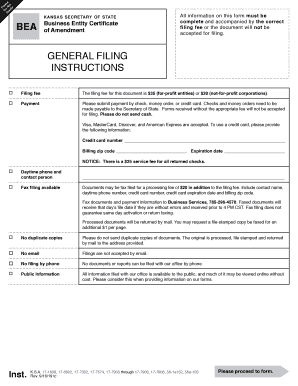
Get Ks Sos Business Entity Certificate Of Amendment (bea) 2019-2025
How it works
-
Open form follow the instructions
-
Easily sign the form with your finger
-
Send filled & signed form or save
How to fill out the KS SOS Business Entity Certificate Of Amendment (BEA) online
Filling out the Kansas Secretary of State Business Entity Certificate of Amendment (BEA) online can be a seamless process if you follow the right steps. This guide will help you navigate through the form with clarity and confidence, ensuring that all required information is accurately provided.
Follow the steps to successfully complete your amendment form.
- Press the ‘Get Form’ button to access the Business Entity Certificate of Amendment form in your preferred online editing tool.
- Enter your business entity ID or file number where indicated. This must not be the Federal Employer ID Number (FEIN).
- Provide the exact name of your business entity as it appears on the records with the Kansas Secretary of State.
- Indicate the type of document that you are amending by selecting the appropriate option from the list provided (for example, Kansas For-Profit Articles of Incorporation). Note the associated filing fee for each document type.
- In section 3b, describe the amendment(s) you are making to the document selected in step 4. If you need more space, attach a separate document.
- For general partnerships, complete section 4 by identifying the statement from the partnership agreement that is being amended and specifying the details of the amendment.
- Select the effective date for the amendments. You can choose to have it effective upon filing or provide a future effective date that is no later than 90 days after filing.
- Complete the signature section. Depending on your business type, ensure the correct individual signs (an authorized officer for corporations, a partner for general partnerships, etc.). Include their printed name.
- Finally, review the form for completeness, ensuring all required fields are filled out correctly. Once complete, save your changes and proceed to download, print, or share the form as necessary.
Begin your online process to complete the Business Entity Certificate of Amendment today.
Yes, you must renew your LLC every year in Kansas to keep it in good standing. The state requires regular updates and filings to ensure compliance with regulations. Failing to renew on time can result in penalties or the dissolution of your LLC. For assistance with renewal processes, including any amendments needed through the KS SOS Business Entity Certificate Of Amendment (BEA), consider using platforms like uslegalforms to simplify your tasks.
Industry-leading security and compliance
-
In businnes since 199725+ years providing professional legal documents.
-
Accredited businessGuarantees that a business meets BBB accreditation standards in the US and Canada.
-
Secured by BraintreeValidated Level 1 PCI DSS compliant payment gateway that accepts most major credit and debit card brands from across the globe.


