Loading
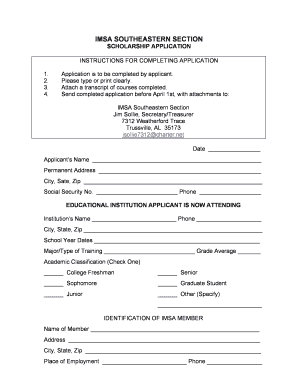
Get Imsa Southeastern Section
How it works
-
Open form follow the instructions
-
Easily sign the form with your finger
-
Send filled & signed form or save
How to fill out the Imsa Southeastern Section online
This guide provides detailed instructions for completing the Imsa Southeastern Section scholarship application online. Whether you are well- in digital forms or new to this process, these steps will help ensure that you provide accurate and complete information.
Follow the steps to successfully complete the scholarship application.
- Press the ‘Get Form’ button to access the scholarship application form and open it in your preferred digital editing tool.
- Enter your full name in the designated section, ensuring that you type it clearly for identification purposes.
- Provide your permanent address, including street, city, state, and zip code. Double-check the information for accuracy.
- Input your Social Security number and phone number in the respective fields. Ensure that the numbers are entered correctly.
- Fill out the section detailing the educational institution you are currently attending, including the institution’s name, phone number, city, state, and zip code.
- Indicate the school year dates you have attended or are currently attending, along with your major or type of training and your current grade average.
- Select your academic classification by checking the appropriate box, whether you are a college freshman, sophomore, junior, senior, graduate student, or other (specify).
- Complete the identification of the IMSA member section by filling in the member’s name, address, city, state, and zip code.
- Provide the place of employment for the IMSA member along with their phone number.
- Attach your transcript of completed courses to the application before submitting it.
- Review all fields for completion and accuracy. Once you are satisfied, save your form. You can then download, print, or share the completed application as necessary.
Complete your scholarship application online today for a seamless submission process.
Home / Training / Technical Resources / IMSA stands for International Municipal Signal Association and was started in 1896. The IMSA is a Trade Association focused on the traffic industry. Multicom carries a full range of IMSA traffic signal cables, specializing in DOT listed products.
Industry-leading security and compliance
US Legal Forms protects your data by complying with industry-specific security standards.
-
In businnes since 199725+ years providing professional legal documents.
-
Accredited businessGuarantees that a business meets BBB accreditation standards in the US and Canada.
-
Secured by BraintreeValidated Level 1 PCI DSS compliant payment gateway that accepts most major credit and debit card brands from across the globe.


