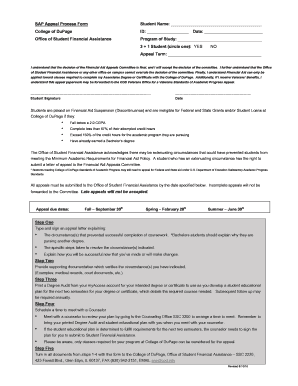
Get College Of Dupage Sap Appeal Process Form 2016-2025
How it works
-
Open form follow the instructions
-
Easily sign the form with your finger
-
Send filled & signed form or save
How to fill out the College Of DuPage SAP Appeal Process Form online
Filing an appeal for financial aid can be a critical step in maintaining your educational journey. This guide offers a detailed, user-friendly approach to completing the College Of DuPage SAP Appeal Process Form online, ensuring you understand each component and its importance.
Follow the steps to successfully complete your SAP Appeal Process Form.
- Click ‘Get Form’ button to access the College Of DuPage SAP Appeal Process Form and open it in your preferred online editor.
- Begin by filling in your personal information. Input your full name in the designated field, followed by your student ID and the date. Ensure all information is accurate to avoid future issues.
- Indicate your program of study in the provided area; this helps to identify what degree or certificate you are pursuing.
- For 3 + 1 students, clearly mark whether you are pursuing this option by selecting 'YES' or 'NO' as required.
- Fill out the 'Appeal Term' section by indicating the specific term for which you are filing the appeal. This helps streamline the processing of your appeal.
- Read and acknowledge the conditions set forth by the Financial Aid Appeals Committee by checking the box or signing in the provided space to confirm your understanding.
- In the designated area, sign your name and input the date to validate your appeal submission.
- Prepare a detailed appeal letter explaining the circumstances that led to your need for an appeal. Document the specific actions you have taken to address these issues and how you plan to succeed moving forward.
- Compile and attach any supporting documentation that verifies your stated circumstances. This may include items such as medical records or court documents.
- Print a Degree Audit from your myAccess account and utilize this information to develop a student educational plan. Ensure it outlines the required courses for your degree or certificate over the upcoming semesters.
- Schedule a meeting with a counselor by visiting the Counseling Office. Bring your Degree Audit and student educational plan to ensure your appeal is complete.
- Submit all completed documents from the previous steps along with the SAP Appeal Process Form to the Office of Student Financial Assistance at the specified address or via the provided fax and email options.
- At this point, save any changes, download, print, or share the form as necessary to ensure you have a copy for your records.
Take proactive steps in your education by completing the College Of DuPage SAP Appeal Process Form online today.
To submit your SAP appeal, start by completing the College Of DuPage SAP Appeal Process Form with all necessary details. Ensure you include any documentation that supports your circumstances. Finally, follow the submission guidelines provided by your institution to ensure that your appeal is processed promptly. Taking these steps will help you advocate for your academic future.
Industry-leading security and compliance
-
In businnes since 199725+ years providing professional legal documents.
-
Accredited businessGuarantees that a business meets BBB accreditation standards in the US and Canada.
-
Secured by BraintreeValidated Level 1 PCI DSS compliant payment gateway that accepts most major credit and debit card brands from across the globe.


