Loading
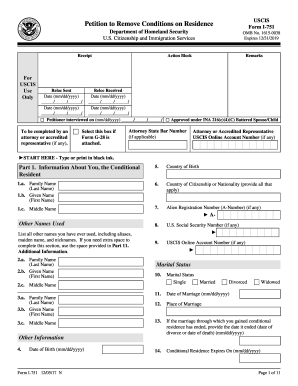
Get Uscis I-751 2017-2026
How it works
-
Open form follow the instructions
-
Easily sign the form with your finger
-
Send filled & signed form or save
How to fill out the USCIS I-751 online
The USCIS I-751 form is essential for those seeking to remove conditions on their residence. This guide provides clear, step-by-step instructions to assist users in completing the form accurately and efficiently online.
Follow the steps to fill out the USCIS I-751 form online.
- Click ‘Get Form’ button to access the USCIS I-751 form and open it in your document editor.
- Begin by providing your personal information in Part 1. Include your full name, date of birth, country of birth, and alien registration number if applicable.
- Continue to fill in your mailing address and biographic information in Part 2. Ensure all details such as ethnicity, race, height, weight, hair and eye color are accurately described.
- In Part 3, specify the basis for your petition. Indicate whether you are filing jointly with your spouse or making an individual request.
- Provide information about your U.S. citizen or lawful permanent resident spouse in Part 4, including their address and other identifying details.
- Detail information about your children in Part 5. Include their names, dates of birth, and confirm if they are living with you or applying with you.
- If necessary, specify any accommodation requests for individuals with disabilities in Part 6.
- Complete your statement, contact information, and signature in Part 7. Ensure compliance with all terms stated in the form.
- If applicable, your spouse or representative should also complete Part 8 with their statement and signature.
- Fill out Part 9 for any interpreter details, or Part 10 if someone prepared the form on your behalf.
- Use Part 11 for any additional information that may need to be included in your petition.
- Once all sections are completed, save your changes, and choose to download, print, or share the form as necessary.
Complete your USCIS I-751 form online today for a seamless immigration process.
Related links form
Several factors could contribute to delays in your USCIS I-751 application. These include processing backlogs at the USCIS service center and incomplete documentation. Double-check that all your forms are filled accurately, and consider reaching out to USCIS for updates. If needed, uslegalforms can help you ensure your application meets all requirements.
Industry-leading security and compliance
US Legal Forms protects your data by complying with industry-specific security standards.
-
In businnes since 199725+ years providing professional legal documents.
-
Accredited businessGuarantees that a business meets BBB accreditation standards in the US and Canada.
-
Secured by BraintreeValidated Level 1 PCI DSS compliant payment gateway that accepts most major credit and debit card brands from across the globe.


