Loading
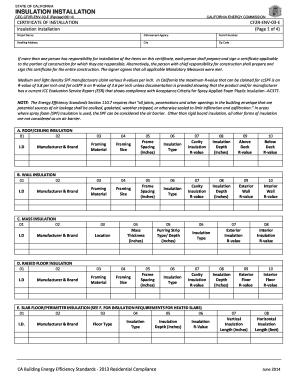
Get Ca Cf2r-env-03-e 2014
How it works
-
Open form follow the instructions
-
Easily sign the form with your finger
-
Send filled & signed form or save
How to fill out the CA CF2R-ENV-03-E online
Completing the CA CF2R-ENV-03-E form online is a crucial step in ensuring compliance with California's insulation installation standards. This guide will help you navigate each section of the form with clarity and confidence.
Follow the steps to complete your form accurately and efficiently.
- Click ‘Get Form’ button to obtain the form and access it in the online editor.
- Fill in the 'Project Name', 'Enforcement Agency', 'Permit Number', 'Dwelling Address', 'City', and 'Zip Code' fields. Ensure that the information is accurate and relevant to your project.
- For section A (Roof/Ceiling Insulation), record the ID, manufacturer and brand, framing material and size, frame spacing, insulation type, cavity insulation R-value, and insulation depth in inches.
- In section B (Wall Insulation), similarly document the ID, manufacturer and brand, framing material and size, frame spacing, insulation type, cavity insulation R-value, insulation depth, exterior wall R-value, and interior wall R-value.
- Continue to section C (Mass Insulation), filling in all required fields, including location, mass thickness, furring strip type/depth, and insulation R-values.
- In section D (Raised Floor Insulation), enter the relevant details similar to previous sections, ensuring compliance with required values.
- For section E (Slab Floor/Perimeter Insulation), complete the fields for ID, manufacturer and brand, floor type, insulation type, insulation depth, and R-values.
- If applicable, complete sections F (Heated Slab Insulation) through N (Attached Porch Roof Insulation), carefully following the instructions provided in each.
- In the Documentation Author's Declaration Statement, provide the necessary details including the author's name, signature, company name, date signed, and address.
- Complete the Responsible Person's Declaration Statement, ensuring all required information is filled accurately before signing.
- Once all sections are completed, you can save changes, download, print, or share the form as needed.
Start completing your CA CF2R-ENV-03-E form online today for a seamless and compliant insulation installation process.
Get form
Experience a faster way to fill out and sign forms on the web. Access the most extensive library of templates available.
The R-value code for wall insulation varies depending on the specific climate zone in California. Generally, the R-value measures a material's resistance to heat flow, indicating its insulating effectiveness. For projects certified under CA CF2R-ENV-03-E, adhering to the appropriate R-value standards ensures optimal energy efficiency, contributing to lower energy bills and increased comfort.
Get This Form Now!
Use professional pre-built templates to fill in and sign documents online faster. Get access to thousands of forms.
Industry-leading security and compliance
US Legal Forms protects your data by complying with industry-specific security standards.
-
In businnes since 199725+ years providing professional legal documents.
-
Accredited businessGuarantees that a business meets BBB accreditation standards in the US and Canada.
-
Secured by BraintreeValidated Level 1 PCI DSS compliant payment gateway that accepts most major credit and debit card brands from across the globe.


