Loading
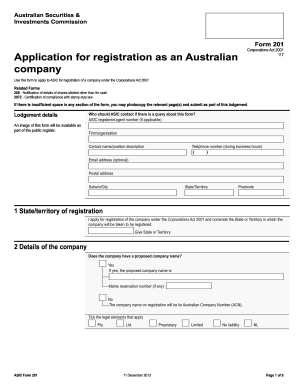
Get Au Asic Form 201 2012
How it works
-
Open form follow the instructions
-
Easily sign the form with your finger
-
Send filled & signed form or save
How to fill out the AU ASIC Form 201 online
The AU ASIC Form 201 is essential for registering a company in Australia under the Corporations Act 2001. This guide will provide you with step-by-step instructions to help you navigate the online form seamlessly.
Follow the steps to effectively complete the AU ASIC Form 201 online.
- Click the ‘Get Form’ button to access the form and open it in the editor.
- In Section 1, select the State or Territory where you intend to register your company.
- Proceed to Section 2, where you will specify if the company has a proposed name. If yes, provide the proposed name and any relevant name reservation number.
- Indicate the legal structure of your company by selecting appropriate checkboxes such as Proprietary, Limited, or No liability.
- Further details of the company can be given here, including whether the proposed name is identical to any registered business names. If yes, provide the registration details.
- Complete the Registered Office address in Section 2 and ensure it is not a PO Box. Confirm if the company occupies the premises.
- You must appoint officeholders in Section 3. Provide details of directors and secretaries, including their residential addresses and dates of birth.
- In Section 4, if applicable, indicate whether the company will have an ultimate holding company and provide its details.
- Detail your share structure in Section 5, indicating share classes, total shares, and payments related to shares.
- List all members in Section 6, including their names, addresses, and shareholdings. If necessary, provide additional pages.
- Complete the Declaration by applicant at the end of the form, ensuring all details are accurate and signing accordingly.
- Finally, save your changes and choose whether to download, print, or share the completed form.
Start filling out the AU ASIC Form 201 online today!
Get form
Experience a faster way to fill out and sign forms on the web. Access the most extensive library of templates available.
Related links form
A share issue involves creating and selling new shares to raise funds for your company, while a share transfer refers to the change of ownership of existing shares. Both processes are essential for managing a company's equity structure effectively. Utilizing the AU ASIC Form 201 is important for both scenarios to ensure legal documentation adheres to the regulations.
Get This Form Now!
Use professional pre-built templates to fill in and sign documents online faster. Get access to thousands of forms.
Industry-leading security and compliance
US Legal Forms protects your data by complying with industry-specific security standards.
-
In businnes since 199725+ years providing professional legal documents.
-
Accredited businessGuarantees that a business meets BBB accreditation standards in the US and Canada.
-
Secured by BraintreeValidated Level 1 PCI DSS compliant payment gateway that accepts most major credit and debit card brands from across the globe.


