Loading
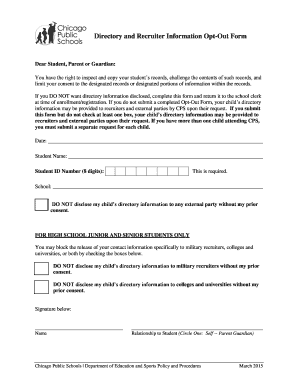
Get Directory And Recruiter Opt-out Information Sheet - Northsideprep
How it works
-
Open form follow the instructions
-
Easily sign the form with your finger
-
Send filled & signed form or save
How to fill out the Directory And Recruiter Opt-Out Information Sheet - Northsideprep online
Filling out the Directory And Recruiter Opt-Out Information Sheet is an essential step for parents and guardians to protect their child's directory information. This guide provides detailed, step-by-step instructions on completing the form online, ensuring you understand each component fully.
Follow the steps to complete the opt-out form effectively.
- Press the ‘Get Form’ button to access the opt-out form and open it for editing.
- Begin by entering the date at the top of the form. This helps in identifying when you submitted the opt-out request.
- Fill in the 'Student Name' field with the full name of the student whose information you wish to opt-out.
- Enter the 'Student ID Number', which is an 8-digit code required for the process. Ensure this number is accurate.
- In the 'School' section, indicate the name of the school the student attends, if applicable.
- Check the box provided to ensure that your child’s directory information is not disclosed to any external parties without your consent.
- If the student is a high school junior or senior, you will see additional options to block information release to military recruiters or colleges. Select the appropriate boxes according to your preference.
- Complete the form by signing below, writing your name, and identifying your relationship to the student by circling 'Self', 'Parent', or 'Guardian'.
- After completing the form, save your changes, then download or print the form for submission.
- Finally, submit the completed form to the school clerk during the enrollment or registration process.
Take action now to protect your child's privacy by completing the Directory And Recruiter Opt-Out Information Sheet online.
Notice must include: The types of student information that the school/district has designated as directory information; Details about a parent's right to refuse to allow the school/district to designate any or all of those types of information as directory information; and.
Industry-leading security and compliance
US Legal Forms protects your data by complying with industry-specific security standards.
-
In businnes since 199725+ years providing professional legal documents.
-
Accredited businessGuarantees that a business meets BBB accreditation standards in the US and Canada.
-
Secured by BraintreeValidated Level 1 PCI DSS compliant payment gateway that accepts most major credit and debit card brands from across the globe.


