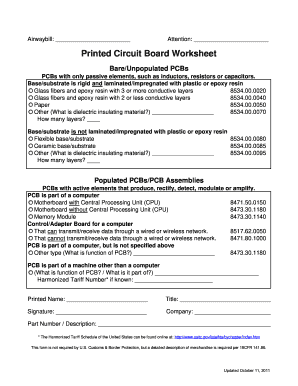
Get Printed Circuit Board Worksheet 2011-2025
How it works
-
Open form follow the instructions
-
Easily sign the form with your finger
-
Send filled & signed form or save
How to fill out the Printed Circuit Board Worksheet online
The Printed Circuit Board Worksheet is an essential document for detailing both populated and unpopulated PCBs. This guide provides clear, step-by-step instructions to help users accurately complete the form online, ensuring that all necessary information is provided.
Follow the steps to complete the Printed Circuit Board Worksheet.
- Click ‘Get Form’ button to obtain the form and open it in the editor.
- Begin with the Airwaybill section. Enter the airwaybill number for your shipment.
- Fill in the Attention field with the name of the individual or department handling the PCBs.
- Navigate to the Printed Circuit Board Worksheet section. Select whether the PCBs are bare/unpopulated or populated/assembled based on their components.
- For bare/unpopulated PCBs, choose the correct descriptions and specify the number of layers. Document any additional materials using the 'Other' field as needed.
- If filling out for populated PCBs, provide details regarding the type of board (such as motherboards, control boards, etc.) and indicate whether the data transmission is wired or wireless.
- Complete the Harmonized Tariff Number field if it is known. Ensure accuracy in the identification of the product.
- Conclude by filling in the Printed Name, Title, Signature, Company, and Part Number/Description fields.
- Once all sections are complete, save your changes. You can choose to download, print, or share the form as necessary.
Start filling out the Printed Circuit Board Worksheet online to ensure all details are accurately reported.
A printed circuit board is a crucial component in electronic devices that hosts and connects various electronic parts. It consists of insulating material layered with conductive pathways, allowing electrical signals to flow between components. Understanding how a printed circuit board works is fundamental for anyone interested in electronics. Using a printed circuit board worksheet can help streamline your design process and improve your understanding.
Industry-leading security and compliance
-
In businnes since 199725+ years providing professional legal documents.
-
Accredited businessGuarantees that a business meets BBB accreditation standards in the US and Canada.
-
Secured by BraintreeValidated Level 1 PCI DSS compliant payment gateway that accepts most major credit and debit card brands from across the globe.


