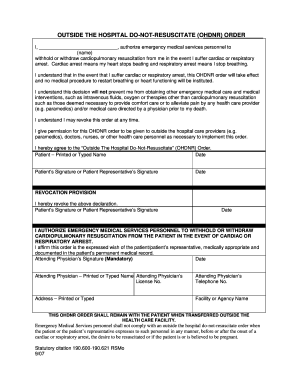
Get Ohdnr Order 2007-2025
How it works
-
Open form follow the instructions
-
Easily sign the form with your finger
-
Send filled & signed form or save
Tips on how to fill out, edit and sign OHDNR Order online
How to fill out and sign OHDNR Order online?
Get your online template and fill it in using progressive features. Enjoy smart fillable fields and interactivity. Follow the simple instructions below:
Securing a legal expert, arranging a timed meeting, and visiting the office for a face-to-face discussion renders completing an OHDNR Order from start to finish burdensome.
US Legal Forms allows you to swiftly create legally enforceable documents using pre-existing online templates.
Effortlessly create an OHDNR Order without needing to consult professionals. Over 3 million individuals are already leveraging our extensive collection of legal templates. Join us today and gain access to the premier compilation of online samples. Try it out yourself!
- Obtain the desired OHDNR Order.
- Access it through the web-based editor and commence editing.
- Complete the empty sections; involved parties' names, locations, and contact numbers, etc.
- Personalize the templates with unique fillable sections.
- Insert the date/time and affix your electronic signature.
- Click on Done after verifying all the information.
- Download the completed documents to your device or print them as a hard copy.
How to modify Get OHDNR Order 2007: personalize forms online
Experience a hassle-free and paperless method of operating with Get OHDNR Order 2007. Utilize our dependable online service and save a significant amount of time.
Creating every document, including Get OHDNR Order 2007, from the ground up consumes too much time, so having a proven collection of pre-made form templates can greatly enhance your productivity.
However, working with them can be challenging, particularly with files in PDF format. Luckily, our extensive library features a built-in editor that allows you to swiftly finalize and modify Get OHDNR Order 2007 without leaving our site, ensuring you don’t waste your valuable time adjusting your documents. Here’s what you can do with your file using our service:
Whether you need to finalize editable Get OHDNR Order 2007 or any other template accessible in our collection, you’re well-equipped with our online document editor. It's straightforward and secure and does not require you to possess specialized skills.
Our web-based solution is designed to handle virtually everything you may require regarding document modification and fulfillment. Stop relying on conventional methods to manage your forms. Opt for a professional alternative to streamline your tasks and decrease your dependence on paper.
- Step 1. Find the necessary form on our website.
- Step 2. Click Get Form to access it in the editor.
- Step 3. Utilize our professional editing tools that allow you to add, delete, annotate, and highlight or obscure text.
- Step 4. Generate and append a legally-binding signature to your document using the sign option from the top toolbar.
- Step 5. If the template layout doesn’t meet your expectations, use the tools on the right to delete, add, and rearrange pages.
- Step 6. Include fillable fields so that other individuals can be invited to complete the template (if applicable).
- Step 7. Distribute or share the document, print it, or select the format in which you would like to receive the document.
Related links form
To initiate a DNR, you should first have a conversation with your healthcare provider about your end-of-life preferences. After that, you can create an OHDNR Order either by using a template or by having your healthcare provider assist you. It’s crucial that the order accurately reflects your wishes and is signed appropriately. Resources from US Legal Forms can streamline this process and ensure you follow the necessary steps correctly.
Industry-leading security and compliance
-
In businnes since 199725+ years providing professional legal documents.
-
Accredited businessGuarantees that a business meets BBB accreditation standards in the US and Canada.
-
Secured by BraintreeValidated Level 1 PCI DSS compliant payment gateway that accepts most major credit and debit card brands from across the globe.


