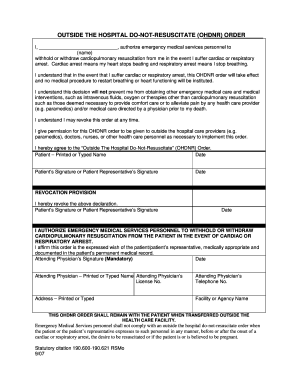
Get Ohdnr Order 2007-2026
How it works
-
Open form follow the instructions
-
Easily sign the form with your finger
-
Send filled & signed form or save
How to fill out the OHDNR Order online
This guide provides clear instructions for completing the Outside the Hospital Do-Not-Resuscitate (OHDNR) Order online. Whether you are familiar with legal documents or not, the following steps will help you navigate the process with ease.
Follow the steps to successfully complete your OHDNR Order.
- Press the ‘Get Form’ button to access the OHDNR Order. This will open the document for you to complete.
- In the first section, you will need to enter your full name in the designated space. This identifies you as the individual making this order.
- Read the terms carefully to understand that you are authorizing emergency medical services personnel to withhold or withdraw cardiopulmonary resuscitation in the event of cardiac or respiratory arrest.
- Acknowledge your understanding that other emergency medical care will still be available, such as intravenous fluids or oxygen, before you sign the order.
- If you wish to revoke this order at any time, ensure you understand how to do so before finalizing your document.
- You will then need to provide your signature or the signature of your representative in the appropriate section, along with the date of signing.
- The attending physician must complete their part as well, which includes their signature, printed name, license number, telephone number, and address.
- Ensure that the completed OHDNR Order is saved appropriately, and review all information for accuracy before finalizing.
- At this stage, you can download, print, or share the form as required.
Complete your OHDNR Order online today to ensure your healthcare wishes are known.
Related links form
To initiate a DNR, you should first have a conversation with your healthcare provider about your end-of-life preferences. After that, you can create an OHDNR Order either by using a template or by having your healthcare provider assist you. It’s crucial that the order accurately reflects your wishes and is signed appropriately. Resources from US Legal Forms can streamline this process and ensure you follow the necessary steps correctly.
Industry-leading security and compliance
-
In businnes since 199725+ years providing professional legal documents.
-
Accredited businessGuarantees that a business meets BBB accreditation standards in the US and Canada.
-
Secured by BraintreeValidated Level 1 PCI DSS compliant payment gateway that accepts most major credit and debit card brands from across the globe.


