Loading
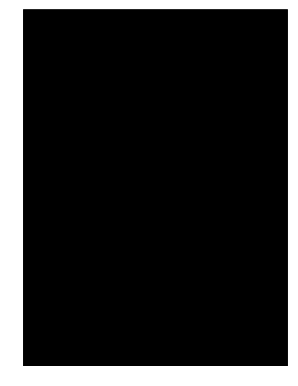
Get Tx Form 2935 2008
How it works
-
Open form follow the instructions
-
Easily sign the form with your finger
-
Send filled & signed form or save
How to fill out the TX Form 2935 online
TX Form 2935 is a crucial document used by childcare operations to collect essential admission information about children enrolled in their care. This guide provides step-by-step instructions for filling out the form online, ensuring all required information is accurately submitted.
Follow the steps to complete the TX Form 2935 online effectively.
- Press the ‘Get Form’ button to access the form and open it in the online editor.
- Begin with the admission information section, entering the operation name, director’s name, and all pertinent details of the child including their full name and date of birth.
- Input the child’s home telephone number and address, as well as the date of admission and anticipated date of withdrawal.
- Provide information about the parent or guardian, including their name and address (if different from that of the child). List contact numbers where they can be reached during the child’s care.
- Include an emergency contact’s name, address, phone number, and their relationship to the child.
- Authorize the childcare operation to release the child only to designated individuals by providing their names and contact numbers.
- Indicate your consent for transportation for emergency care by checking the appropriate box.
- Address field trips by selecting your consent for your child to participate in them and ensuring that any related comments are noted.
- Provide consent for water activities, specifying types of activities the child will be allowed to participate in.
- Acknowledge receipt of the facility’s operational policies and state the meals your child will be served.
- List the days and times your child is normally in care, marking each accordingly.
- Fill in the authorization for emergency medical attention, including the name and contact details of the healthcare provider.
- Include any special medical information, allergies, or ongoing treatments relevant to caregivers.
- For school-aged children, provide school name, address, and phone contact, and check applicable consent options concerning travel and release to siblings.
- Complete the admission requirements regarding health documentation, ensuring to check the applicable statements and provide necessary signatures.
- Finally, review all filled sections for errors, then save the changes, download, print, or share the form as needed.
Complete your TX Form 2935 online today for a smooth admission process.
Get form
Experience a faster way to fill out and sign forms on the web. Access the most extensive library of templates available.
Filling out the Texas Two-Step process involves starting with the necessary online application, such as the TX Form 2935. After completing the online portion, you may need to provide supporting documents. Utilize the guidance offered by Texas Benefits to ensure you have a smooth experience.
Get This Form Now!
Use professional pre-built templates to fill in and sign documents online faster. Get access to thousands of forms.
Industry-leading security and compliance
US Legal Forms protects your data by complying with industry-specific security standards.
-
In businnes since 199725+ years providing professional legal documents.
-
Accredited businessGuarantees that a business meets BBB accreditation standards in the US and Canada.
-
Secured by BraintreeValidated Level 1 PCI DSS compliant payment gateway that accepts most major credit and debit card brands from across the globe.


