Loading
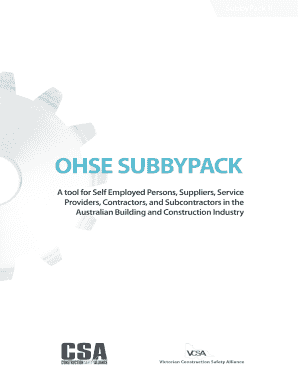
Get Subby Pack Word Document
How it works
-
Open form follow the instructions
-
Easily sign the form with your finger
-
Send filled & signed form or save
How to fill out the Subby Pack Word Document online
The Subby Pack Word Document is a vital resource for self-employed persons, suppliers, service providers, contractors, and subcontractors in the Australian building and construction industry. This guide provides clear and supportive instructions to help users successfully fill out the document online.
Follow the steps to effectively complete the Subby Pack Word Document.
- Click the ‘Get Form’ button to obtain the form and open it in your chosen online editor.
- Begin by filling in the organisation details at the top of the document, including the organisation's name, address, and contact information. Ensure accuracy as this information is essential.
- Move to the section detailing the project name and job number. Input the relevant project information precisely to maintain clarity and traceability.
- Fill in the OHSE Policy section by outlining your organisation's commitment to occupational health, safety, and environment management. This should reflect your dedication to the safety and welfare of all individuals involved in the project.
- Define roles and responsibilities clearly by identifying the designated persons for specific tasks and ensure this section is signed and dated where required.
- Include the training and competency register to account for all employees engaged on the project. Ensure all names and qualifications are recorded accurately.
- Review the hazardous substances and dangerous goods section, making sure that all products to be used have current MSDS available and that all safety precautions are noted.
- Complete the injury management and return-to-work policy by detailing the procedures for managing workplace injuries should they occur.
- Once all sections are filled out, carefully review the entire document for any errors or omissions.
- Save changes to the form, and download or print a copy for your records. If required, share the completed document as necessary.
Begin filling out the Subby Pack Word Document online to ensure compliance and promote safety in your projects.
Industry-leading security and compliance
US Legal Forms protects your data by complying with industry-specific security standards.
-
In businnes since 199725+ years providing professional legal documents.
-
Accredited businessGuarantees that a business meets BBB accreditation standards in the US and Canada.
-
Secured by BraintreeValidated Level 1 PCI DSS compliant payment gateway that accepts most major credit and debit card brands from across the globe.


