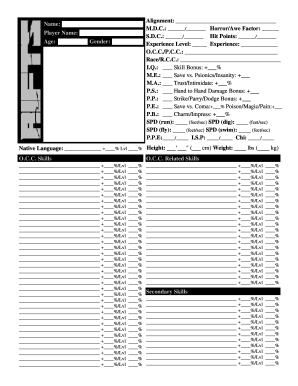
Get Rifts Character Sheet
How it works
-
Open form follow the instructions
-
Easily sign the form with your finger
-
Send filled & signed form or save
How to fill out the Rifts Character Sheet online
Filling out the Rifts Character Sheet online can be a straightforward process with the right guidance. This guide provides a step-by-step approach to ensure you accurately complete each section and capture the essential details of your character.
Follow the steps to successfully complete your character sheet.
- Click ‘Get Form’ button to obtain the form and open it in the editor.
- Begin by entering your player name and age in the respective fields at the top of the form. This information is critical for identifying your character in the game.
- Fill out the alignment, which helps define your character's moral and ethical outlook. Write it in the provided blank field.
- Complete the M.D.C. (Mega-Damage Capacity) and S.D.C. (Structural Damage Capacity) fields. These are essential for a detailed understanding of your character's survivability.
- For hit points, report your character's current and maximum levels in the designated sections. This will determine their physical resilience during gameplay.
- Detail your experience level and current experience points, which help track your progress in the game.
- Specify your O.C.C./P.C.C. (Occupational Character Class/Professional Character Class) in the appropriate field, as this defines your character's profession and abilities.
- Choose and document your race/R.C.C. (Race Character Class). This impacts your character's abilities and traits.
- Fill in the intelligence quotient (I.Q.) and its skill bonus, as these will affect your character's skills and interactions.
- Indicate other crucial attributes such as mental endurance (M.E.), mental affinity (M.A.), physical strength (P.S.), physical prowess (P.P.), and physical endurance (P.E.) along with their respective bonuses.
- Proceed to fill out any skills relevant to O.C.C., O.C.C. related skills, and secondary skills as listed. Each skill should be annotated with its associated percentage and level.
- Complete any additional sections such as hand-to-hand skills, body armor details, and save percentages, ensuring you take the time to read each requirement.
- Upon finishing all sections, review your entries for accuracy and completeness. Make necessary corrections.
- Finally, save your changes, and download or print the character sheet for your records or use in gameplay. You may also choose to share it with your gaming group.
Begin filling out your Rifts Character Sheet online today to enhance your gaming experience!
To make a character in Rifts, begin by selecting a race and class from the game’s options. Then, allocate skill points and define your character's attributes. It's crucial to think about your character's background and abilities, ensuring they align with your gameplay style. Using a simplified approach such as a Rifts Character Sheet can help streamline this process and make it easier to visualize your character.
Industry-leading security and compliance
-
In businnes since 199725+ years providing professional legal documents.
-
Accredited businessGuarantees that a business meets BBB accreditation standards in the US and Canada.
-
Secured by BraintreeValidated Level 1 PCI DSS compliant payment gateway that accepts most major credit and debit card brands from across the globe.


