Loading
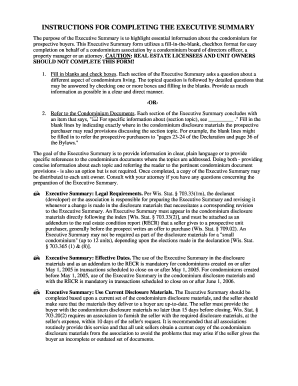
Get Wi Executive Summary
How it works
-
Open form follow the instructions
-
Easily sign the form with your finger
-
Send filled & signed form or save
How to fill out the WI Executive Summary online
Welcome to the comprehensive guide for completing the WI Executive Summary online. This form serves to provide vital information about condominiums to prospective buyers in a clear and organized manner.
Follow the steps to successfully complete the WI Executive Summary.
- Click the ‘Get Form’ button to obtain the form and open it in your editor of choice.
- Begin by filling in the blanks provided in the form. Each section addresses a different topic related to condominium living, such as the management structure and parking arrangements. Be sure to provide detailed answers where required.
- Check the appropriate boxes in each section that correspond to the questions asked. Make sure to provide as much information as possible to assist prospective buyers in understanding the condominium.
- Refer to the condominium documents as necessary. Each section will end with a prompt indicating where further detailed information can be found. Fill in these references to guide potential buyers.
- Ensure you double-check all entries for accuracy and completeness before finalizing the form.
- Once completed, you can save any changes made to the document. You may also choose to download, print, or share the form as needed.
Start completing your WI Executive Summary online today to enhance your condominium's attractiveness to potential buyers.
Related links form
In a WI Executive Summary, you should write clear, concise information focusing on the purpose, findings, and suggested actions. It’s essential to capture the reader's attention while summarizing the most important aspects of the report. The content should reflect the larger document's core, presenting enough detail to value readers’ time and understanding.
Industry-leading security and compliance
US Legal Forms protects your data by complying with industry-specific security standards.
-
In businnes since 199725+ years providing professional legal documents.
-
Accredited businessGuarantees that a business meets BBB accreditation standards in the US and Canada.
-
Secured by BraintreeValidated Level 1 PCI DSS compliant payment gateway that accepts most major credit and debit card brands from across the globe.


