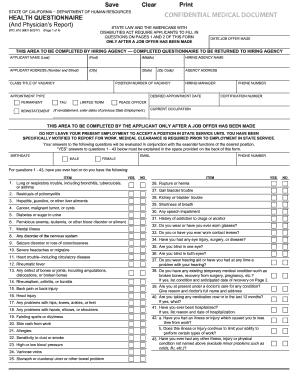
Get Ca Std.610 2018-2026
How it works
-
Open form follow the instructions
-
Easily sign the form with your finger
-
Send filled & signed form or save
How to fill out the CA STD.610 online
Filling out the CA STD.610 is an essential step in the hiring process for certain positions within the State of California. This health questionnaire helps assess a candidate's medical fitness in relation to the duties of the job they are applying for. Follow this guide for a clear understanding of how to complete the form online with confidence.
Follow the steps to complete the CA STD.610 health questionnaire.
- Click the ‘Get Form’ button to access the CA STD.610 and open it in the online editor.
- Begin filling in your personal information at the top of the form. This includes your name, address, and contact information, all of which are required for identification purposes.
- Provide the necessary details about the job offer, including the job title, hiring agency name, and position number. Ensure this information is accurate to avoid any delays in processing.
- Answer the health-related questions on pages 1 and 2. Respond to each query about your medical history with either 'YES' or 'NO.' If you select 'YES' to any question, be prepared to provide additional explanations in the designated areas provided.
- After completing the answers on the first two pages, move to page 2 where you will need to give details regarding the health issues you answered 'YES' to. Include the date of onset, current condition, and any special accommodations that you may require.
- Ensure you provide your signature and the date to certify that the information you provided is complete and accurate. This section is crucial as misrepresentation can lead to disqualification.
- If required, have the examining physician complete their part of the report on pages 3 and 4. They need to provide medical comments and sign to validate the examination conducted.
- Once the form is fully completed, review all entries for accuracy. You may choose to save your changes, download the document, print it for your records, or share it as instructed by the hiring agency.
Complete and submit the CA STD.610 online to ensure your hiring process proceeds smoothly.
Filling out California withholding allowance on CA STD.610 involves determining the correct number of allowances you can claim based on your personal circumstances. Make sure to consult the withholding calculator or guidelines provided by the state for accurate calculations. If you find this process overwhelming, visit US Legal Forms for clear templates and resources that streamline the preparation of your withholding allowance form.
Industry-leading security and compliance
-
In businnes since 199725+ years providing professional legal documents.
-
Accredited businessGuarantees that a business meets BBB accreditation standards in the US and Canada.
-
Secured by BraintreeValidated Level 1 PCI DSS compliant payment gateway that accepts most major credit and debit card brands from across the globe.


