Loading
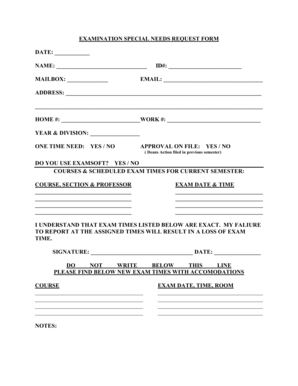
Get Examination Special Needs Request Form Date Name Id - Delawarelaw Widener
How it works
-
Open form follow the instructions
-
Easily sign the form with your finger
-
Send filled & signed form or save
How to fill out the EXAMINATION SPECIAL NEEDS REQUEST FORM DATE NAME ID - Delawarelaw Widener online
Filling out the Examination Special Needs Request Form is a crucial step for ensuring that individuals who require accommodations during exams receive the support they need. This guide provides clear, step-by-step instructions for completing the form accurately and efficiently online.
Follow the steps to complete your form successfully.
- Press the ‘Get Form’ button to access the form and open it in your online editor.
- Begin by entering the date in the 'DATE' field at the top of the form.
- In the 'NAME' field, provide your full name as it appears on official documents.
- Fill in your mailbox number in the designated 'MAILBOX' field.
- Enter your identification number in the 'ID#' section.
- Input your email address in the ‘EMAIL’ field for correspondence regarding your request.
- Complete your address in the specified section, ensuring to include all relevant details.
- Provide your home and work phone numbers in the 'HOME #' and 'WORK #' fields, respectively.
- Indicate your year and division in the provided space.
- Answer the one-time need question by checking 'YES' or 'NO' as applicable.
- Indicate whether you have an approval on file by checking the appropriate box.
- Indicate if you use ExamSoft by selecting 'YES' or 'NO'.
- List the courses and scheduled exam times for the current semester, filling in the course name, section, and professor in the provided fields.
- Fill out the exam date and time for each listed course in the relevant fields.
- Acknowledge the statement regarding exam times by signing in the designated ‘SIGNATURE’ area, and write the date of signing.
- Do not write in the 'DO NOT WRITE BELOW THIS LINE' section, as it is reserved for official use.
- If applicable, note any changes to exam times with accommodations in the space provided for notes and new exam times.
- Once all fields are completed, save your changes, download the form, print it, or share it as needed.
Complete and submit your Examination Special Needs Request Form online today to ensure your accommodations are arranged.
Industry-leading security and compliance
US Legal Forms protects your data by complying with industry-specific security standards.
-
In businnes since 199725+ years providing professional legal documents.
-
Accredited businessGuarantees that a business meets BBB accreditation standards in the US and Canada.
-
Secured by BraintreeValidated Level 1 PCI DSS compliant payment gateway that accepts most major credit and debit card brands from across the globe.


