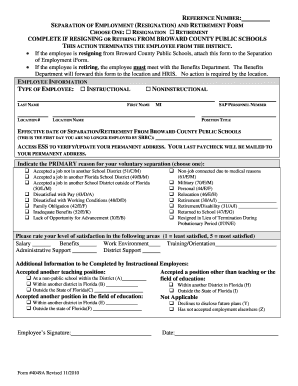
Get Broward Schools Seperation Of Employment Iform
How it works
-
Open form follow the instructions
-
Easily sign the form with your finger
-
Send filled & signed form or save
How to fill out the Broward Schools Separation Of Employment Iform online
Filling out the Broward Schools Separation Of Employment Iform online is a crucial step for employees resigning or retiring from Broward County Public Schools. This guide will provide clear, step-by-step instructions to ensure that you accurately complete the form.
Follow the steps to fill out the form effectively.
- Click ‘Get Form’ button to obtain the form and open it in the editor.
- Select the appropriate reason for your separation by choosing either 'Resignation' or 'Retirement'. This selection will guide the processing of your form.
- Fill out the employee information section by entering your last name, first name, middle initial, SAP personnel number, location number, location name, and position title.
- Provide the effective date of your separation or retirement from Broward County Public Schools. This date will be your last day of employment.
- Indicate the primary reason for your voluntary separation by choosing from the provided options. Ensure that you select the reason that best reflects your situation.
- Rate your level of satisfaction in the specified areas, using a scale from 1 to 5, where 1 is least satisfied and 5 is most satisfied. This feedback is valuable for the organization.
- If applicable, provide additional information if you are an instructional employee, indicating your future employment plans if you have accepted another position.
- Sign and date the form to validate your submission. Ensure your signature is provided where indicated.
- After completing the form, save your changes, and consider downloading, printing, or sharing the completed form as necessary.
Complete the Broward Schools Separation Of Employment Iform online to ensure a smooth transition from your current position.
In Broward County, Florida, students may miss up to 10 days of school per year without facing academic penalties. However, excessive absences may lead to consequences, including potential grade impacts or interventions. It is always best to stay in communication with your school regarding attendance policies. Consider discussing your situation with school personnel to understand how absences might relate to the Broward Schools Separation Of Employment Iform.
Industry-leading security and compliance
-
In businnes since 199725+ years providing professional legal documents.
-
Accredited businessGuarantees that a business meets BBB accreditation standards in the US and Canada.
-
Secured by BraintreeValidated Level 1 PCI DSS compliant payment gateway that accepts most major credit and debit card brands from across the globe.


