Loading
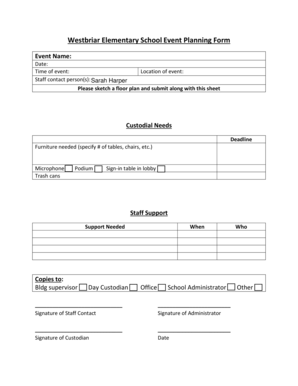
Get Westbriar Tech Apps
How it works
-
Open form follow the instructions
-
Easily sign the form with your finger
-
Send filled & signed form or save
How to fill out the Westbriar Tech Apps online
This guide provides a comprehensive walkthrough on how to accurately fill out the Westbriar Tech Apps online. Follow the step-by-step instructions to ensure all required information is completed properly.
Follow the steps to complete the form with ease:
- Click ‘Get Form’ button to access the form and open it in your preferred editor.
- Enter the event name in the designated field. Be sure to specify a clear and concise title that reflects the nature of the event.
- Fill in the date of the event by selecting or typing the appropriate date format as required.
- Indicate the time of the event. Specify both the start and end times to clearly communicate the schedule.
- Identify the staff contact person(s) by entering the names. Ensure that all individuals are aware of their responsibilities related to the event.
- Input the location of the event, which may involve specifying the building or specific room number.
- Sketch a floor plan according to the event requirements and attach it to the form where indicated.
- Detail custodial needs by listing any specific requirements temporarily in this section, including the deadline for these services.
- Specify furniture needs by indicating the number of tables and chairs required. Ensure all necessary equipment such as a microphone, podium, and trash cans are also noted.
- Determine any staff support needed, including appropriate personnel who will assist during the event.
- List copies to be sent to the appropriate departments: building supervisor, day custodian, office, and school administrator.
- Collect signatures from the staff contact, administrator, and custodian in their respective fields to validate the form.
- Finally, enter the date of submission and review all entries for accuracy before finalizing.
- Once completed, save your changes, download a copy for your records, print the form if necessary, or share it with relevant parties.
Start filling out your documents online today to ensure a smooth event planning experience.
Related links form
The WCPSS school code is 67500. For your smartphone or tablet, download the Here Comes the Bus app from the App Store or Google Play. How does it work?
Industry-leading security and compliance
US Legal Forms protects your data by complying with industry-specific security standards.
-
In businnes since 199725+ years providing professional legal documents.
-
Accredited businessGuarantees that a business meets BBB accreditation standards in the US and Canada.
-
Secured by BraintreeValidated Level 1 PCI DSS compliant payment gateway that accepts most major credit and debit card brands from across the globe.


