Loading
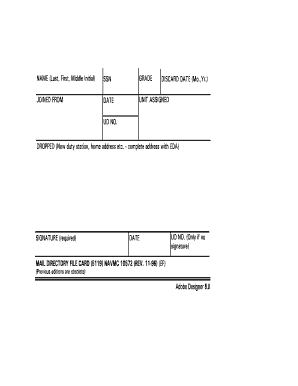
Get Purchase Mail Directory File Card 5119 Navmc 10572
How it works
-
Open form follow the instructions
-
Easily sign the form with your finger
-
Send filled & signed form or save
How to fill out the Purchase Mail Directory File Card 5119 Navmc 10572 online
Filling out the Purchase Mail Directory File Card 5119 Navmc 10572 online is a straightforward process that ensures your information is accurately recorded and updated. This guide will provide you with clear, step-by-step instructions to help you complete the form with ease.
Follow the steps to successfully complete the form.
- Click the ‘Get Form’ button to access the Purchase Mail Directory File Card 5119 Navmc 10572 and open it in your editor.
- In the 'NAME' field, enter your last name, followed by your first name and middle initial. Ensure correct spelling for accurate identification.
- Provide your 'SSN' to uniquely identify your record. It is important to ensure that this number is entered correctly.
- Fill in your 'GRADE.' This information indicates your current rank or position within your unit.
- In the 'JOINED FROM' section, specify the location or organization from which you joined your current unit.
- Enter the 'DATE' you joined your current unit. This should be formatted as day/month/year.
- Indicate your 'UNIT ASSIGNED' by providing the full name or designation of your assigned unit.
- Set the 'DISCARD DATE' in the format of month and year, which signifies when your record may need to be reviewed for discarding.
- Input the 'UD NO.' if applicable, which relates to your unit's directory number.
- Provide the new address for 'DROPPED' sections, including full details such as duty station or home address, along with EDA.
- Ensure you sign the form in the 'SIGNATURE' section. This is required for authentication.
- Input the current 'DATE' next to your signature to confirm when you completed the form.
- If you are unable to provide a signature, record the 'UD NO.' in the designated area.
- If applicable, provide 'TEMPORARY STATUS' information by filling out the respective sections with 'TO' and 'FROM' dates and 'UD NO.'
- Once all fields are filled out correctly, you can save your changes, download the completed form, print it for physical records, or share it with relevant parties.
Complete your documents online now to ensure efficiency and accuracy!
Industry-leading security and compliance
US Legal Forms protects your data by complying with industry-specific security standards.
-
In businnes since 199725+ years providing professional legal documents.
-
Accredited businessGuarantees that a business meets BBB accreditation standards in the US and Canada.
-
Secured by BraintreeValidated Level 1 PCI DSS compliant payment gateway that accepts most major credit and debit card brands from across the globe.


