Loading
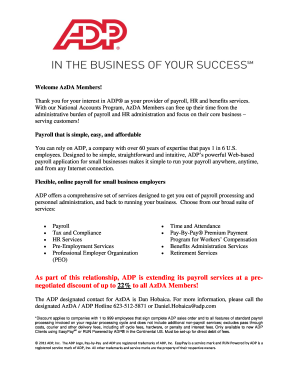
Get Adp Fillable Forms
How it works
-
Open form follow the instructions
-
Easily sign the form with your finger
-
Send filled & signed form or save
How to fill out the Adp Fillable Forms online
Filling out the Adp Fillable Forms online is a straightforward process designed to help users efficiently manage payroll and HR tasks. This guide provides step-by-step instructions to ensure that you complete the forms correctly and comprehensively.
Follow the steps to complete the Adp Fillable Forms online.
- Click the ‘Get Form’ button to access the form and open it within the online editor.
- Begin filling out your organization's information in the designated fields. This may include the business name, address, and contact details. Ensure all information is accurate and up-to-date.
- Next, proceed to enter the specific payroll details required by the form. This generally includes employee names, identification numbers, and payment details. Double-check each entry for accuracy.
- If applicable, complete sections related to tax and compliance. Enter the necessary tax identification numbers and ensure that all compliance-related information is filled correctly.
- Fill out sections concerning benefits administration and retirement services if they apply to your organization. Confirm that you understand what services you are opting into.
- Once all necessary fields are filled, review the entire form for completeness and correctness. Ensure that no fields are left blank unless they are optional.
- Finally, save your changes, and choose to either download, print, or share the completed form as needed.
Start completing your documents online now for a smoother payroll experience!
You can find documents in ADP by logging into your account and navigating to the 'Documents' section on the dashboard. This area usually includes payroll reports, tax information, and employee files. If you're using ADP Fillable Forms, you can efficiently organize and manage these documents, making retrieval quick and straightforward.
Industry-leading security and compliance
US Legal Forms protects your data by complying with industry-specific security standards.
-
In businnes since 199725+ years providing professional legal documents.
-
Accredited businessGuarantees that a business meets BBB accreditation standards in the US and Canada.
-
Secured by BraintreeValidated Level 1 PCI DSS compliant payment gateway that accepts most major credit and debit card brands from across the globe.


