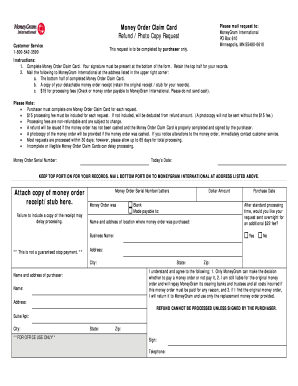
Get Moneygram Money Order Claim Card Refund/photo Copy Request
How it works
-
Open form follow the instructions
-
Easily sign the form with your finger
-
Send filled & signed form or save
Tips on how to fill out, edit and sign MoneyGram Money Order Claim Card Refund/Photo Copy Request online
How to fill out and sign MoneyGram Money Order Claim Card Refund/Photo Copy Request online?
Get your online template and fill it in using progressive features. Enjoy smart fillable fields and interactivity. Follow the simple instructions below:
Locating a legal expert, arranging a planned appointment, and visiting the corporate office for a personal meeting renders completing a MoneyGram Money Order Claim Card Refund/Photo Copy Request from start to finish tiring.
US Legal Forms enables you to swiftly create legally enforceable documents based on pre-designed web-based templates.
Easily generate a MoneyGram Money Order Claim Card Refund/Photo Copy Request without the need to consult professionals. Over 3 million customers are already benefiting from our exclusive collection of legal forms. Join us today and gain access to the finest library of online templates. Try it out for yourself!
- Locate the MoneyGram Money Order Claim Card Refund/Photo Copy Request you need.
- Access it with the online editor and start modifying.
- Fill in the empty fields; names of the concerned parties, addresses, and phone numbers, etc.
- Replace the blanks with intelligent fillable fields.
- Insert the date and affix your electronic signature.
- Simply click Done after thoroughly reviewing all the information.
- Download the prepared documents to your device or print it out as a physical copy.
How to Alter Get MoneyGram Money Order Claim Card Refund/Photo Copy Request: Personalize Forms Online
Locate the appropriate Get MoneyGram Money Order Claim Card Refund/Photo Copy Request template and adjust it instantly.
Streamline your documentation with an intelligent document editing tool for web forms.
Your regular document and forms process can be more productive when you have all necessities in a single location. For example, you can search for, obtain, and alter Get MoneyGram Money Order Claim Card Refund/Photo Copy Request in one browser tab.
If you require a certain Get MoneyGram Money Order Claim Card Refund/Photo Copy Request, it’s easy to find it using the advanced search function and access it immediately. There’s no need to download it or look for an external editor to change it and insert your information. All the resources for effective work are included in one comprehensive package.
Enhance your custom modifications with available tools.
- This editing tool enables you to personalize, complete, and sign your Get MoneyGram Money Order Claim Card Refund/Photo Copy Request form instantly.
- Upon finding an appropriate template, click on it to enter editing mode.
- When you open the form in the editor, you have all the essential tools at your disposal.
- You can conveniently fill in the designated fields and delete them if necessary using a straightforward yet versatile toolbar.
- Make all changes immediately and sign the document without leaving the tab by simply clicking on the signature area.
To get a refund, you'll need to cancel your transfer. There are two ways to cancel a transfer: If you sent money online or in our app, log in to your MoneyGram online profile and look for the transfer in your Transaction History. You can cancel it on the Transaction Details page.
Industry-leading security and compliance
-
In businnes since 199725+ years providing professional legal documents.
-
Accredited businessGuarantees that a business meets BBB accreditation standards in the US and Canada.
-
Secured by BraintreeValidated Level 1 PCI DSS compliant payment gateway that accepts most major credit and debit card brands from across the globe.


