Loading
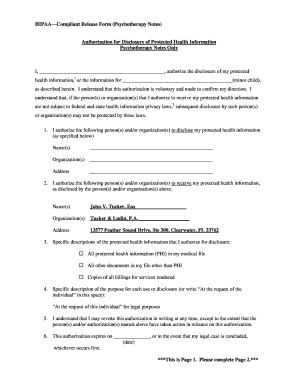
Get Hipaa Complaint Release Form
How it works
-
Open form follow the instructions
-
Easily sign the form with your finger
-
Send filled & signed form or save
How to fill out the HIPAA Complaint Release Form online
This guide provides clear instructions on how to complete the HIPAA Complaint Release Form online. Ensuring that your protected health information is released according to your wishes is crucial, and this walkthrough will help you navigate the process smoothly.
Follow the steps to fill out the form accurately
- Press the ‘Get Form’ button to obtain the form and open it in the online editor.
- In the first section, provide your name or the name of the minor child whose healthcare information you are authorizing to disclose. Make sure to fill in the blanks clearly.
- Next, identify the person(s) or organization(s) authorized to disclose your protected health information. Enter their names, organizations, and addresses in the provided fields.
- Then, list the person(s) or organization(s) that will receive this information. Input their names, organizations, and addresses accordingly.
- In the following section, specify the protected health information you are authorizing for disclosure. You can choose options like all protected health information in your medical file or specific documents.
- Clarify the purpose of the disclosure in the next section. If it is for legal purposes, you can state ‘At the request of this individual.’
- Review your right to revoke this authorization in writing at any time, which is important to note in case situations change.
- Indicate the expiration date of the authorization or state that it will end when your legal case concludes.
- Lastly, ensure you complete the signature section. Include your name, date, address, telephone number, date of birth, and social security number if applicable. Ensure to check the box if the social security number is for a minor child.
- Upon finishing, save changes, download, print, or share the completed form according to your needs.
Complete your HIPAA Complaint Release Form online today for a seamless process.
When releasing protected health information (PHI), a valid HIPAA Complaint Release Form is required, including the patient's signature and specifics about the information being shared. The release must state who will receive the information and for what purpose it is being shared. Treating PHI with care is crucial for maintaining trust and compliance.
Industry-leading security and compliance
US Legal Forms protects your data by complying with industry-specific security standards.
-
In businnes since 199725+ years providing professional legal documents.
-
Accredited businessGuarantees that a business meets BBB accreditation standards in the US and Canada.
-
Secured by BraintreeValidated Level 1 PCI DSS compliant payment gateway that accepts most major credit and debit card brands from across the globe.


