Loading
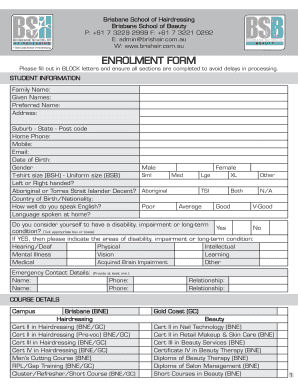
Get Enrolment Form Bsh Bsb
How it works
-
Open form follow the instructions
-
Easily sign the form with your finger
-
Send filled & signed form or save
How to fill out the Enrolment Form Bsh Bsb online
Filling out the Enrolment Form Bsh Bsb online is a straightforward process that ensures your information is accurately captured for your enrollment in various courses. Follow this guide for a clear step-by-step approach to completing the form successfully.
Follow the steps to complete your enrolment form efficiently.
- Press the ‘Get Form’ button to access the Enrolment Form Bsh Bsb, which you will then open in the dedicated editor.
- Begin by entering your personal information in the 'Student Information' section, including your family name, given names, preferred name, and full address along with contact numbers and email.
- Provide details about your date of birth and gender, and select your t-shirt and uniform size. Indicate any special requirements, including handedness and cultural background.
- Next, specify any disabilities or long-term conditions by selecting the appropriate boxes and providing details if necessary.
- Fill in the 'Emergency Contact Details' section, ensuring you provide at least one contact person with their relationship to you and a valid phone number.
- In the 'Course Details' section, select the campus and the course you wish to enroll in. Ensure to choose the appropriate program that meets your educational goals.
- Complete the 'Previous Study' section by ticking the highest completed school level and indicating if you have successfully completed any further qualifications.
- Provide your employment status and reasons for enrolling in the selected course, ensuring to reflect accurately on your current situation.
- Fill in the 'Payment Details' with your course commencement date, payment amounts, and the selected method of payment.
- If you are an international student, complete the relevant sections including nationality, visa information, and English ability. Ensure you understand requirements for your visa application.
- Read and acknowledge the student agreement, checking all applicable boxes and signing where necessary. If you are under the age of 18, a guardian's signature is required.
- Review your completed form for any missing information. Once satisfied, save your changes and download a copy of the form for your records.
- Submit your finalised form via email to the provided address, or fax it to the given number. Remember to include any required documentation as outlined in the checklist.
Complete your enrolment documents online to secure your spot in the desired course.
Industry-leading security and compliance
US Legal Forms protects your data by complying with industry-specific security standards.
-
In businnes since 199725+ years providing professional legal documents.
-
Accredited businessGuarantees that a business meets BBB accreditation standards in the US and Canada.
-
Secured by BraintreeValidated Level 1 PCI DSS compliant payment gateway that accepts most major credit and debit card brands from across the globe.


