Loading
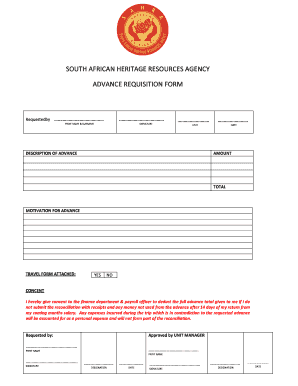
Get Advance Requisition Form - Sahra
How it works
-
Open form follow the instructions
-
Easily sign the form with your finger
-
Send filled & signed form or save
How to fill out the Advance Requisition Form - SAHRA online
The Advance Requisition Form - SAHRA is an essential document for requesting advances related to activities managed by the South African Heritage Resources Agency. This guide will walk you through each section of the form to ensure a smooth and accurate submission.
Follow the steps to successfully complete the Advance Requisition Form - SAHRA online.
- Click the ‘Get Form’ button to access the Advance Requisition Form. This action will allow you to open the form in your chosen editing platform.
- In the 'Requested by' section, enter your print name and surname in the designated fields. This identification information is crucial for processing your request.
- Provide your signature in the appropriate space. This serves as your formal approval of the request and the conditions associated with the advance.
- Fill in your unit information, ensuring it corresponds to the department you represent. This context is important for the review process.
- In the 'Description of Advance' field, clearly outline the purpose of the advance. Be as detailed as possible to avoid any misunderstandings.
- Input the date on which you are submitting the request in the provided section. Accurate date entry is vital for tracking purposes.
- Enter the amount you are requesting as an advance. Ensure that this figure aligns with your outlined description.
- Total the amounts where necessary. This helps with quick verification during the approval process.
- In the 'Motivation for Advance' section, provide a brief justification for your request. This explanation can support your case for approval.
- Indicate whether a travel form is attached by selecting 'Yes' or 'No.' This decision is significant if your advance relates to travel-related expenses.
- Consent to the conditions outlined regarding the deduction of the advance from future salary payments, ensuring you understand the consequences of non-compliance. Add your signature where indicated.
- Complete the 'Approved by UNIT MANAGER' section. This includes printing names, designations, and securing signatures and dates from the approving authorities.
- After filling out all required fields, you can save your changes, download a copy for your records, print, or share the form as needed.
Complete your Advance Requisition Form - SAHRA online today for a seamless submission experience.
An advance request refers to a formal plea made by an employee seeking to receive funds ahead of their scheduled payment. This request usually requires justification, such as unforeseen expenses. The Advance Requisition Form - SAHRA provides a standardized way for employees to submit their requests efficiently.
Industry-leading security and compliance
US Legal Forms protects your data by complying with industry-specific security standards.
-
In businnes since 199725+ years providing professional legal documents.
-
Accredited businessGuarantees that a business meets BBB accreditation standards in the US and Canada.
-
Secured by BraintreeValidated Level 1 PCI DSS compliant payment gateway that accepts most major credit and debit card brands from across the globe.


