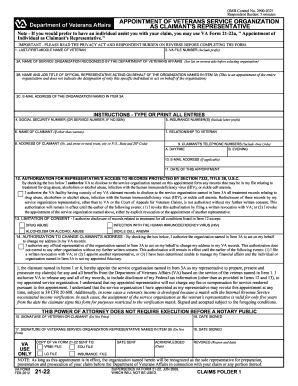
Get Va 21-22 2012
How it works
-
Open form follow the instructions
-
Easily sign the form with your finger
-
Send filled & signed form or save
How to fill out the VA 21-22 online
The VA 21-22 form is an important document that appoints a veterans service organization as a representative for a veteran or claimant's benefits claims. Filling this form out online can streamline the process, ensuring proper representation and support for your claims. This guide will provide step-by-step instructions to assist you in completing the form accurately.
Follow the steps to successfully complete the VA 21-22 form online.
- Click ‘Get Form’ button to obtain the VA 21-22 form and open it in the editor.
- Enter the veteran's last name, first name, and middle name in the designated fields at the top of the form.
- Input the VA file number, ensuring you include the appropriate prefix.
- Select the service organization recognized by the Department of Veterans Affairs from the provided list and fill in their name.
- Provide the name and job title of the official representative acting on behalf of the chosen organization.
- Fill in the e-mail address of the organization.
- Type or print the claimant's Social Security number or service number, if applicable.
- If the claimant is different from the veteran, enter their name along with the relationship to the veteran.
- Complete the claimant’s address, including the street address, city, state, and ZIP code.
- Provide both daytime and evening telephone numbers, including the area code.
- If applicable, enter an e-mail address for the claimant.
- Fill in the date of appointment in the specified field.
- Authorize the representative's access to protected records by checking the appropriate box.
- If applicable, specify any limitations on consent for record disclosure.
- Authorize address changes by checking the designated box if desired.
- Sign the form in the designated area as either the veteran or claimant.
- Date your signature after signing.
- The appointed representative should sign and date the form as well.
- Finally, users can save changes, download, print, or share the form as needed.
Complete your VA 21-22 form online today to ensure proper representation for your claims.
Get form
Related links form
The purpose of VA form 21-22 is to establish a formal relationship between a veteran and a chosen representative organization, enabling that organization to act on the veteran's behalf. This form helps streamline the claims process by authorizing the organization to access VA information and assist with the filing of claims. By using VA form 21-22, veterans can benefit from the expertise and support of their chosen representatives.
Get This Form Now!
Industry-leading security and compliance
-
In businnes since 199725+ years providing professional legal documents.
-
Accredited businessGuarantees that a business meets BBB accreditation standards in the US and Canada.
-
Secured by BraintreeValidated Level 1 PCI DSS compliant payment gateway that accepts most major credit and debit card brands from across the globe.


