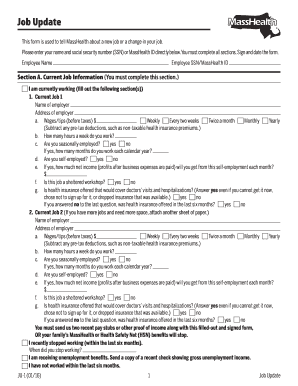
Get Ma Ju-1 2016-2026
How it works
-
Open form follow the instructions
-
Easily sign the form with your finger
-
Send filled & signed form or save
How to fill out the MA JU-1 online
The MA JU-1 form is essential for informing MassHealth about any job updates. Completing this form accurately ensures your benefits are maintained and updated according to your current employment status.
Follow the steps to fill out the MA JU-1 form online.
- Click ‘Get Form’ button to obtain the form and open it in the editor.
- Enter your name and Social Security number or MassHealth ID at the top of the form.
- Complete Section A, which requires current job information. If you have multiple jobs, fill out the details for each one. Include the employer's name, address, and your wages or tips before tax.
- Indicate how often you are paid (weekly, bi-weekly, monthly, or yearly) and provide your average weekly working hours.
- Answer whether you are seasonally employed, self-employed, and if applicable, provide details about your net income from self-employment.
- Indicate if health insurance is offered at your job and answer questions regarding its availability in the past six months.
- Complete Section B by providing your expected total income for the current and next calendar year.
- Fill out Section C regarding health insurance enrollment, providing necessary details including the insurance company name and policy number.
- In Section D, certify that the information is correct by signing and dating the form.
- After thoroughly reviewing the completed form, save any changes you made and download or print the document for submission.
Complete your MA JU-1 form online today to keep your MassHealth benefits current.
Related links form
A MassHealth disability supplement is a specific benefit aimed at assisting individuals with documented disabilities in Massachusetts. This supplement provides crucial financial resources for medical expenses and daily living costs, helping to alleviate financial strain. Exploring the MA JU-1 options enables you to access essential support tailored to your needs. Remember, platforms like USLegalForms offer valuable assistance in navigating these programs effectively.
Industry-leading security and compliance
-
In businnes since 199725+ years providing professional legal documents.
-
Accredited businessGuarantees that a business meets BBB accreditation standards in the US and Canada.
-
Secured by BraintreeValidated Level 1 PCI DSS compliant payment gateway that accepts most major credit and debit card brands from across the globe.


