Loading
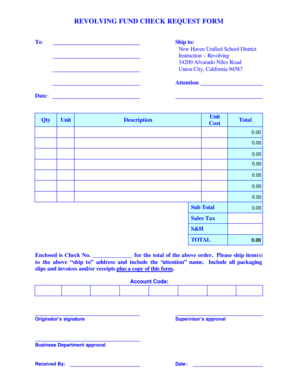
Get 18556944663
How it works
-
Open form follow the instructions
-
Easily sign the form with your finger
-
Send filled & signed form or save
How to fill out the 18556944663 online
The 18556944663 form, also known as the revolving fund check request form, is essential for processing requests for items within the New Haven Unified School District. This guide provides clear, step-by-step instructions to help users fill out the form accurately and efficiently online.
Follow the steps to complete the form successfully.
- Click ‘Get Form’ button to obtain the form and open it in the editor.
- Enter the 'To' field with the appropriate recipient, which is the New Haven Unified School District.
- Fill in the 'Ship to' address, ensuring that every line is accurately completed with the information provided.
- Specify the 'Attention' name, if needed, to direct the package to the right person.
- Input the current date in the designated date field to timestamp your request.
- Indicate the quantity (Qty) of items being requested in the respective field.
- In the 'Unit' section, specify the number of units for each item.
- Detail the 'Unit Cost' of each item requested, ensuring accuracy for total calculations.
- Provide a brief 'Description' of each item to clarify what is being ordered.
- Calculate the total by summing up the costs and input the amounts into the 'Total' fields under each line item.
- Determine the subtotal, applicable sales tax, shipping and handling (S&H) fees, and input these into their respective fields.
- Finally, verify that the 'TOTAL' field represents the sum of the subtotal, sales tax, and S&H fees.
- Write the check number you will be enclosing in the specified area for payment of the order.
- Ensure the shipping instructions are clear and complete with all required documents like packaging slips and invoices.
- Fill in the account code that is required for processing this request.
- Confirm that the 'Originator’s signature,' 'Supervisor’s approval,' and 'Business Department approval' sections are properly signed.
- Input the name of the person who will receive the items in the 'Received By' field.
- Finally, include the date when the item request is received.
Start filling out your documents online today!
Related links form
Contact a Home State Provider Service Representative at 1-855-694-HOME (4663) • Providers may inquire about claim status, payment amounts or denial reasons. KEY CONTACTS - Home State Health homestatehealth.com https://.homestatehealth.com › dam › centene › pdfs homestatehealth.com https://.homestatehealth.com › dam › centene › pdfs
Industry-leading security and compliance
US Legal Forms protects your data by complying with industry-specific security standards.
-
In businnes since 199725+ years providing professional legal documents.
-
Accredited businessGuarantees that a business meets BBB accreditation standards in the US and Canada.
-
Secured by BraintreeValidated Level 1 PCI DSS compliant payment gateway that accepts most major credit and debit card brands from across the globe.


