Loading
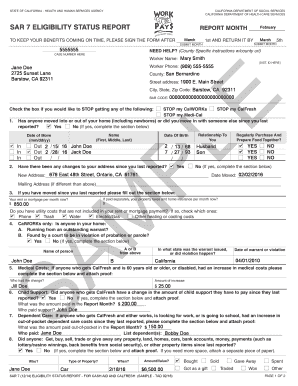
Get Sar 7
How it works
-
Open form follow the instructions
-
Easily sign the form with your finger
-
Send filled & signed form or save
How to fill out the Sar 7 online
The Sar 7 Eligibility Status Report is a crucial document for California residents applying for Cash Aid and CalFresh benefits. This guide is designed to assist users in accurately filling out the form online, ensuring they meet all requirements effectively.
Follow the steps to complete your Sar 7 online
- Click the ‘Get Form’ button to access the Sar 7 document and open it in your preferred online editor.
- Fill in the report month at the top of the form. This indicates the period for which you are reporting your eligibility status. Ensure you enter the correct month and year.
- Enter your case number in the designated field. This number is crucial for the processing of your report, so verify that it is correct.
- Provide your worker's name and contact information. This section helps the agency follow up with you if necessary.
- Complete your personal information including your name, address, and county. Be sure to double-check your details for accuracy to avoid delays.
- Indicate if anyone has moved in or out of your home since your last report. If yes, fill in the relevant section with the names and dates.
- Report any changes to your address, including your new address if applicable.
- List your current rental or mortgage amount, as well as any additional utility costs not included in those figures.
- If applicable, provide information regarding any changes in your household composition, such as who is responsible for child support or dependent care.
- Summarize any income changes from employment or any other sources for the report month. Accurate documentation is necessary, so attach proof if required.
- Make sure to include any pertinent changes related to welfare, family, or health insurance coverage since your last report.
- Review the certification section. By signing this section, you confirm that all the information provided is complete and true to your knowledge. Sign and date the form appropriately.
- Once all sections are filled out, save any changes made to the document. Download, print, or share the completed Sar 7 as needed to ensure timely submission.
Complete and submit your Sar 7 online today to keep your benefits on track.
Once a year; (6 months after your application/annual renewal). The County will tell you when your SAR 7 is due. If your family gets cash aid, report facts for: • All children-natural, adopted, and stepchildren.
Industry-leading security and compliance
US Legal Forms protects your data by complying with industry-specific security standards.
-
In businnes since 199725+ years providing professional legal documents.
-
Accredited businessGuarantees that a business meets BBB accreditation standards in the US and Canada.
-
Secured by BraintreeValidated Level 1 PCI DSS compliant payment gateway that accepts most major credit and debit card brands from across the globe.


