Loading
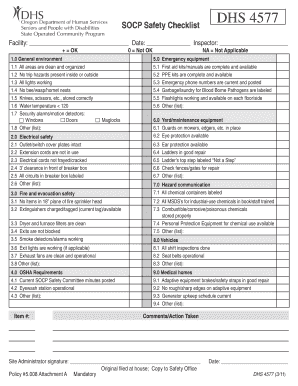
Get Socp Safety Checklist - Apps State Or
How it works
-
Open form follow the instructions
-
Easily sign the form with your finger
-
Send filled & signed form or save
How to fill out the SOCP Safety Checklist - Apps State Or online
Filling out the SOCP Safety Checklist is essential for ensuring the safety and compliance of state-operated community programs. This guide will assist you in completing the form online in a straightforward manner.
Follow the steps to successfully complete the SOCP Safety Checklist online.
- Press the ‘Get Form’ button to access the checklist and open it in your preferred editor.
- Begin by filling in the facility name, date, and name of the inspector at the top of the form.
- Review each section of the checklist thoroughly, starting with 'General environment.' Mark each item as OK (+) or Not OK (0) based on your inspection.
- Move to the 'Electrical safety' section. Again, evaluate each item and mark it as OK (+) or Not OK (0).
- Continue to the 'Fire and evacuation safety' section, carefully inspecting all safety measures and marking them accordingly.
- Proceed to 'OSHA Requirements,' ensuring compliance with current safety regulations, and mark your observations.
- In the 'Emergency equipment' section, verify that all emergency tools are complete and available. Document your findings.
- Check the 'Yard/maintenance equipment' section, confirming the safety and repair of tools used outdoors.
- Assess the 'Hazard communication' section. Ensure all chemicals are properly labeled and that safety data sheets are available.
- Evaluate the 'Vehicles' section for compliance with safety standards, marking each inspection done.
- Finally, review the 'Medical homes' section, focusing on adaptive equipment and ensure all checks are adequately noted.
- Write any comments or actions taken in the designated section at the end of the form.
- Upon completion, ensure the site administrator signature is obtained and file the original as required, keeping a copy for the safety office.
- You can now save your changes, download, print, or share the completed form as needed.
Complete the SOCP Safety Checklist online to ensure compliance and safety in your facility.
OSHA General Industry Inspection Checklist It includes fields covering safety programs, first aid and medical services, fire protection measures, and PPE provided by the employer. It also helps employees and management review the general work environment to see areas for improvement. Published 27 Mar 2023.
Industry-leading security and compliance
US Legal Forms protects your data by complying with industry-specific security standards.
-
In businnes since 199725+ years providing professional legal documents.
-
Accredited businessGuarantees that a business meets BBB accreditation standards in the US and Canada.
-
Secured by BraintreeValidated Level 1 PCI DSS compliant payment gateway that accepts most major credit and debit card brands from across the globe.


