Loading
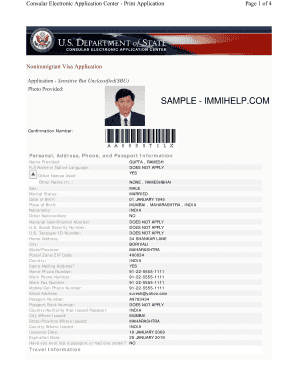
Get Sample Ds-160
How it works
-
Open form follow the instructions
-
Easily sign the form with your finger
-
Send filled & signed form or save
How to fill out the Sample DS-160 online
Filling out the Sample DS-160 form online is an essential step for individuals seeking a nonimmigrant visa to the United States. This guide provides a comprehensive approach to assist users in completing the form accurately and effectively.
Follow the steps to successfully complete the Sample DS-160.
- Press the ‘Get Form’ button to access the DS-160 form and open it in the editor.
- Begin by entering your personal information in the appropriate fields. Include your full name, sex, marital status, date of birth, and place of birth. Ensure accuracy as this information is crucial for your application.
- Next, provide your nationality and any other nationalities you hold. You will need to fill in your contact information, including home address, phone numbers, and email address.
- Input details from your passport such as passport number, issuance date, and expiration date. Indicate whether you have ever lost a passport or had one stolen.
- Proceed to fill out the travel information section. Indicate the purpose of your trip to the U.S., your intended date of arrival, and the length of your stay. Provide the address where you will stay while in the U.S.
- Identify who is paying for your trip and provide their contact details, as well as your relationship to them. Include their address if it differs from your own.
- Record information about any other individuals traveling with you and indicate whether you are part of a group or organization.
- Fill out the U.S. contact information section. This includes providing the name of someone you will contact in the U.S., their relationship to you, and their address and phone number.
- Complete the family information section by providing details about your parents and any immediate relatives living in the U.S.
- Next, provide your work and education information including your current occupation, employer, and a brief description of your duties.
- Answer the security and background questions honestly. This section addresses health, legal, and other concerns related to your eligibility.
- Finally, review all your answers carefully. Once confirmed, you can save changes, download, and print the completed form for your records or submission.
Start completing your DS-160 form online today for a smoother visa application process.
Related links form
When filling out the Sample DS-160, the US point of contact should be someone who will be available during your stay in the United States. This can be a friend, family member, or even a hotel where you plan to stay. Ensure you provide their full name, address, and phone number for communication purposes, as this helps to establish your ties to the country.
Industry-leading security and compliance
US Legal Forms protects your data by complying with industry-specific security standards.
-
In businnes since 199725+ years providing professional legal documents.
-
Accredited businessGuarantees that a business meets BBB accreditation standards in the US and Canada.
-
Secured by BraintreeValidated Level 1 PCI DSS compliant payment gateway that accepts most major credit and debit card brands from across the globe.


