Loading
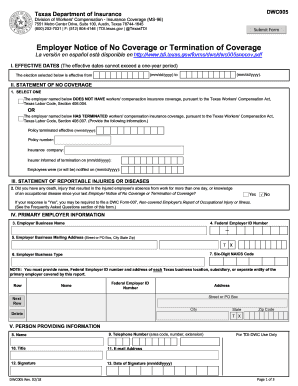
Get Tx Dwc005 2018-2026
How it works
-
Open form follow the instructions
-
Easily sign the form with your finger
-
Send filled & signed form or save
How to fill out the TX DWC005 online
The Texas DWC005 form is essential for notifying the Texas Department of Insurance about your workers' compensation coverage status. This guide provides a step-by-step approach to assist you in accurately completing the form online.
Follow the steps to effectively complete the TX DWC005 online
- Click ‘Get Form’ button to obtain the form and open it in the editor.
- Fill in Section I regarding effective dates. Indicate the effective start and end dates of your coverage or termination. Remember that the effective dates cannot exceed a one-year period.
- Proceed to Section II and select the appropriate statement. Indicate whether your business does not have coverage or has terminated coverage, and provide the required details if applicable, including the policy termination date and the name of the insurance company.
- In Section III, answer the question about reportable injuries or diseases. Choose 'Yes' or 'No' based on whether you have had any incidents since your last notice.
- Complete Section IV by entering your employer business information, including name, Federal Employer ID number, mailing address, and business type. Ensure you provide the necessary details for any additional business locations.
- Finalize Section V by inputting the contact person's information, including their name, phone number, email address, and title. Please note that a signature is not required when filing online.
- After completing all sections, review your information for accuracy. You can then save changes, download, print, or share the completed form as necessary.
Complete your TX DWC005 form online today to ensure compliance with Texas workers' compensation requirements.
Related links form
Filling out a Texas title transfer form requires careful attention to detail. You need to provide vehicle information, the seller's and buyer's information, and ensure you sign the document accordingly. Although this may seem intricate, preparing your TX DWC005 can help you keep organized records while completing this important transaction.
Industry-leading security and compliance
US Legal Forms protects your data by complying with industry-specific security standards.
-
In businnes since 199725+ years providing professional legal documents.
-
Accredited businessGuarantees that a business meets BBB accreditation standards in the US and Canada.
-
Secured by BraintreeValidated Level 1 PCI DSS compliant payment gateway that accepts most major credit and debit card brands from across the globe.


