Loading
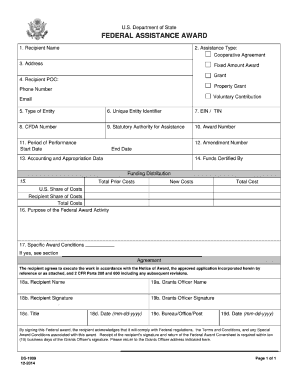
Get Ds-1909 2014-2026
How it works
-
Open form follow the instructions
-
Easily sign the form with your finger
-
Send filled & signed form or save
How to fill out the DS-1909 online
The DS-1909 form is essential for certain administrative processes related to U.S. government services. This guide will help you navigate the online version of this form step by step, ensuring a smooth and efficient completion process.
Follow the steps to fill out the DS-1909 form online
- To begin, click the ‘Get Form’ button to access the DS-1909 form and open it in your preferred document editor.
- Once the form is open, start with the personal information section. This typically includes your name, contact details, and identification information.
- Proceed to the purpose of submission section. Clearly state the reason for completing the DS-1909 form, as this can affect processing.
- Next, fill in any additional required information based on the specific sections presented on the form, such as your address and relevant dates.
- Review your entries carefully to ensure accuracy and completeness. It's important to verify that all fields are filled out correctly.
- Finally, save your changes, and you can also choose to download, print, or share the completed form as needed.
Start filling out your DS-1909 form online today to ensure timely processing!
DS-1909 is a form used in the U.S. government grant process that helps streamline applications for funding. This form plays a critical role in ensuring applicants meet eligibility requirements and understand their obligations if awarded a grant. Accurately completing the DS-1909 is vital for a successful application process. Resources like US Legal Forms provide guidance to help you understand and fill out this essential document.
Industry-leading security and compliance
US Legal Forms protects your data by complying with industry-specific security standards.
-
In businnes since 199725+ years providing professional legal documents.
-
Accredited businessGuarantees that a business meets BBB accreditation standards in the US and Canada.
-
Secured by BraintreeValidated Level 1 PCI DSS compliant payment gateway that accepts most major credit and debit card brands from across the globe.


