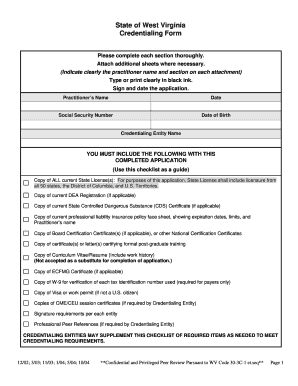
Get Wv Credentialing Form
How it works
-
Open form follow the instructions
-
Easily sign the form with your finger
-
Send filled & signed form or save
How to fill out the WV Credentialing Form online
Completing the West Virginia Credentialing Form online is a straightforward process that allows practitioners to provide their essential information for credentialing purposes. This guide will walk you through each section of the form, ensuring you have the guidance needed to fill it out accurately and efficiently.
Follow the steps to successfully complete the WV Credentialing Form online.
- Click ‘Get Form’ button to access the WV Credentialing Form and open it in your online editor.
- Begin with the applicant information section. Here, you will need to enter your last name, first name, middle name, degree, and gender. Make sure to provide your date of birth and birthplace as well.
- Next, input your social security number and the current home address details including city, state, and zip code. Ensure this information is complete and accurate.
- Proceed to the office practice information section. Specify whether the office is a primary site or additional site and provide details such as the group/practice name, address, and contact numbers.
- In the medical/professional education area, list all educational institutions attended. Include the degrees received and dates attended, ensuring to provide accurate street addresses and phone numbers where applicable.
- Continue by filling out sections regarding professional training, state licenses, certifications, and specialty board certifications. For each, submit copies of relevant documents as required.
- In the professional peer references section, ensure you list three individuals who can attest to your clinical abilities and ethical standards. Enter their contact information and the nature of your relationship with them.
- After completing the necessary sections, review your information for accuracy. It is vital to avoid leaving any fields blank; indicate 'N/A' where applicable.
- Finally, ensure you sign and date the application. You can then proceed to save your changes, download the form for your records, print it, or share it as needed.
Start filling out the WV Credentialing Form online today to streamline your credentialing process!
Related links form
To credential physicians effectively, start by gathering necessary documents, such as licenses and diplomas, and then complete the WV Credentialing Form. Next, verify the information by contacting educational institutions and previous employers. Ensure you also check for any malpractice claims or disciplinary actions. This thorough process not only protects your organization but also enhances patient safety.
Industry-leading security and compliance
-
In businnes since 199725+ years providing professional legal documents.
-
Accredited businessGuarantees that a business meets BBB accreditation standards in the US and Canada.
-
Secured by BraintreeValidated Level 1 PCI DSS compliant payment gateway that accepts most major credit and debit card brands from across the globe.


