Loading
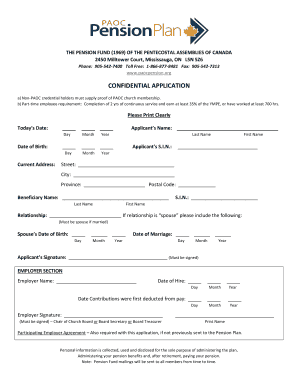
Get Confidential Application - Pentecostal Assemblies Of Canada
How it works
-
Open form follow the instructions
-
Easily sign the form with your finger
-
Send filled & signed form or save
How to fill out the CONFIDENTIAL APPLICATION - Pentecostal Assemblies Of Canada online
Filling out the CONFIDENTIAL APPLICATION for the Pentecostal Assemblies Of Canada is an important step for individuals seeking to participate in the pension plan. This guide provides clear, step-by-step instructions to help you complete the application efficiently and accurately.
Follow the steps to complete your application online.
- Press the ‘Get Form’ button to retrieve the application and open it in your preferred digital editing tool.
- Enter today's date in the designated field to indicate when you are filling out the application. Use the correct format for day, month, and year.
- Fill in your personal information, including your full name, date of birth, and current address. Make sure to print clearly to avoid any potential processing issues.
- Provide your Social Insurance Number (S.I.N.) in the specified field. Ensure that this information is accurate as it is sensitive data necessary for your application.
- Identify your beneficiary by providing their full name and S.I.N. Additionally, specify the relationship between you and the beneficiary. Note that if the beneficiary is a spouse, you will need to provide further details such as their date of birth and the date of your marriage.
- Sign the application in the designated section to confirm that the information provided is accurate and that you agree to the terms.
- In the employer section, have your employer fill in their name and the date you were hired. They also need to provide the date your contributions first began.
- Your employer must sign the application, which should be done by the Chair of the Church Board, Board Secretary, or Board Treasurer, and print their name for verification.
- Attach the Participating Employer Agreement if it has not been previously submitted with your application.
- Once all sections are completed, save your document with the changes made, and then choose to download, print, or share the application as needed.
Complete your application online to secure your participation in the pension plan.
Industry-leading security and compliance
US Legal Forms protects your data by complying with industry-specific security standards.
-
In businnes since 199725+ years providing professional legal documents.
-
Accredited businessGuarantees that a business meets BBB accreditation standards in the US and Canada.
-
Secured by BraintreeValidated Level 1 PCI DSS compliant payment gateway that accepts most major credit and debit card brands from across the globe.


